BuildForm
Better forms, higher conversions
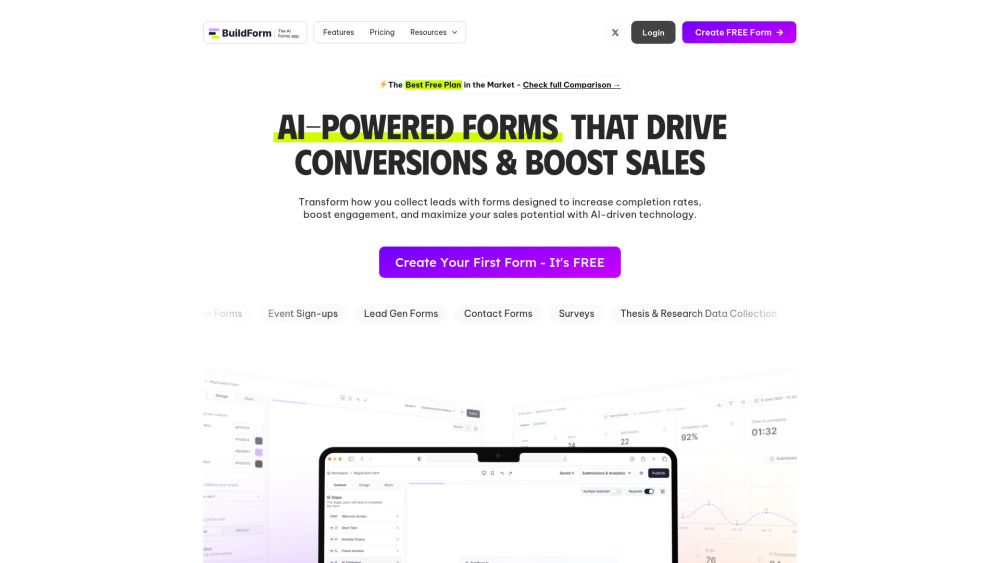
What is BuildForm?
BuildForm is an intuitive online form builder designed to help individuals and businesses create, customize, and manage forms effortlessly. Whether you need contact forms, surveys, or registration forms, BuildForm offers a user-friendly interface with a wide range of templates to suit your needs.
With BuildForm, you can:
Create forms quickly and easily with a powerful yet simple interface.
Utilize AI-powered features to enhance productivity and engagement.
Choose from various templates tailored to different purposes.
Scale your form-building capabilities as your business grows.
BuildForm Features
BuildForm is designed to enhance user engagement through its conversational AI-powered forms, which create a more natural interaction experience compared to traditional form builders. This innovative approach allows businesses to collect more data while achieving higher engagement rates and lower drop-off rates.
With BuildForm, users can create forms effortlessly in just three simple steps: choose a template or start from scratch, customize the form using the AI-powered editor, and share it via a link, embed it on a website, or integrate it with other tools. Additionally, BuildForm offers extensive customization options to match your brand, including:
Customizable colors, fonts, and button styles
Incorporation of your company logo
Use of custom domains for a seamless branded experience
Why BuildForm?
BuildForm offers a unique value proposition by focusing on conversational AI-powered forms that enhance user interaction. This approach not only makes the experience feel more natural but also significantly improves data collection efficiency. Businesses using BuildForm can expect higher engagement rates and lower drop-off rates compared to traditional form builders.
Some of the key benefits of using BuildForm include:
99.9% uptime ensures that forms remain operational even during backend downtime.
Actionable insights and real-time analytics help optimize forms and drive higher conversions.
Custom branding options allow businesses to maintain a consistent brand identity.
Advanced features such as workflow builders and API access cater to complex business needs.
How to Use BuildForm
Getting started with BuildForm is simple and intuitive. You can create your first form in just a few minutes, allowing you to boost engagement instantly. The platform offers a free plan that includes essential features, making it easy for individuals and businesses to begin customizing their forms without any upfront costs.
BuildForm stands out with its user-friendly interface and a variety of templates that cater to different needs, whether you're looking to create contact forms, surveys, or registration forms. Here are some key features that make BuildForm an excellent choice for form building:
AI-powered productivity tools to enhance user experience.
Conversational forms that increase engagement and reduce drop-off rates.
A wide range of templates to suit various purposes.
Ready to see what BuildForm can do for you?and experience the benefits firsthand.
Key Features
Basic Analytics & Insights
Custom ‘Thank You’ Page
Embed Images & Videos
Webhooks
Google Sheets Integration
How to Use
Visit the Website
Navigate to the tool's official website
What's good
What's not good
Choose Your Plan
Free
- Unlimited Forms
- Unlimited Submissions
- Partial Submissions & Tracking
- AI Form Creation
- File Uploads - Supports multiple file upload*
Business
- For larger teams that need more advanced controls and features.
- API Access
- MSA & HIPAA Available
- Single Sign-On (SSO)
- Live Onboarding Training
BuildForm Website Traffic Analysis
Visit Over Time
Geography
Loading reviews...
Introduction:
BuildForm is an innovative online form builder that leverages conversational AI to create engaging and user-friendly forms. By focusing on natural interactions, it enables businesses to collect more data with higher engagement and lower drop-off rates compared to traditional form builders. With customizable templates and seamless integration options, BuildForm empowers users to tailor forms to their brand and operational needs effortlessly.
Added on:
Mar 19 2025
Company:
Dedeck, Inc.
Features:
Basic Analytics & Insights, Custom ‘Thank You’ Page, Embed Images & Videos
Pricing Model:
Free, Business