Limeblock
Made for Tech Companies
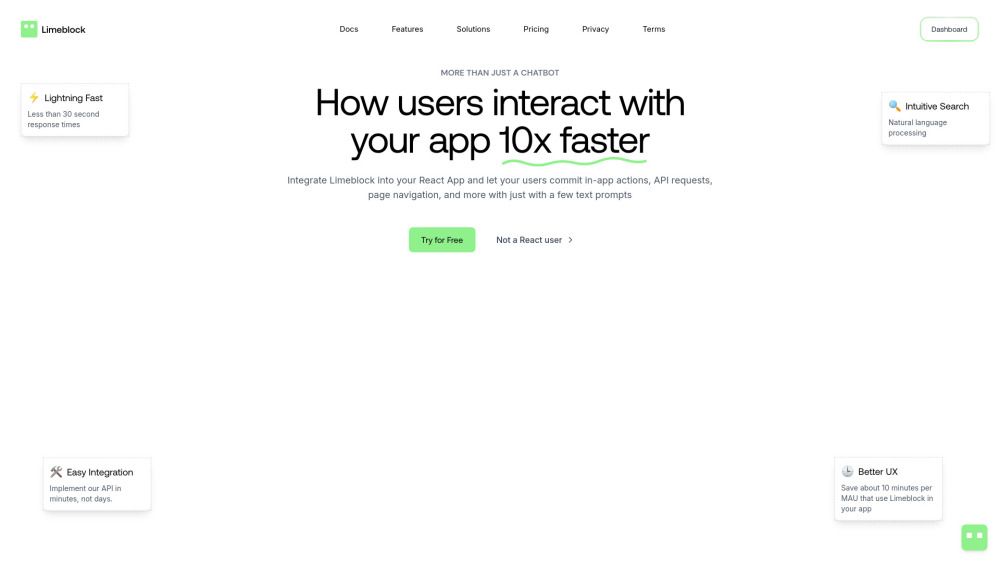
What is Limeblock?
Limeblock is an innovative tool designed to enhance user interaction within web applications, allowing users to perform in-app actions, make API requests, and navigate pages through simple text prompts. By integrating Limeblock, businesses can significantly improve their user experience, leading to increased user activation and higher conversion rates.
With Limeblock, users can enjoy a seamless experience that includes:
Commit in-app actions effortlessly, making the product easier to use for all users, especially newcomers.
Quick setup with just three lines of code, eliminating the need for complex integration processes.
Robust error handling and guardrails to prevent risky actions, ensuring a safe user experience.
Time-saving features that enhance overall app performance and user satisfaction.
Limeblock Features
Limeblock is designed to enhance user interaction within web applications, allowing users to perform in-app actions, make API requests, and navigate pages through simple text prompts. This integration enables a seamless experience, significantly improving user activation and conversion rates. With just a few lines of code, developers can set up Limeblock to handle backend interactions effortlessly, making it particularly beneficial for tech companies.
Key features and capabilities of Limeblock include:
Commit in-app actions with ease, improving usability for all users, especially newcomers.
Quick setup process that takes only five minutes, requiring minimal integration effort.
Robust error handling and guardrails to prevent risky actions, ensuring user safety.
Enhanced user experience leading to increased conversions and customer retention.
AI insights that analyze user activity, providing valuable data on product usage.
Why Limeblock?
Limeblock offers significant advantages for businesses looking to enhance user activation and improve overall user experience. By integrating Limeblock into your application, you can achieve up to 20 times more paying customers from the same number of visitors. This is primarily due to its ability to streamline in-app actions, making it easier for users, especially newcomers, to navigate and utilize your product effectively.
Some key benefits of using Limeblock include:
Quick and easy setup in just 5 minutes, requiring minimal technical effort.
Comprehensive error handling and guardrails to prevent risky user actions.
Enhanced user experience leading to higher conversion rates from free to paid users.
Worldwide support ensuring accessibility for users regardless of location.
AI insights that provide valuable analytics on user interactions with your product.
How to Use Limeblock
Getting started with Limeblock is a breeze, requiring just three lines of code to integrate its powerful features into your web application. This simple setup allows you to enhance user interaction significantly, enabling users to perform in-app actions, make API requests, and navigate pages effortlessly through text prompts.
To maximize the benefits of Limeblock, consider the following features:
Commit in-app actions with ease, improving user experience for both new and existing users.
Zero stress setup with no complex integrations or onboarding processes required.
Built-in error handling and guardrails to confirm user actions and prevent risky decisions.
Rapid messaging support to assist users in real-time, enhancing customer satisfaction.
Ready to see what Limeblock can do for you?and experience the benefits firsthand.
Key Features
Easy Documentation
SaaS Assistant
Professional Pricing
Worldwide support
AI Insights
How to Use
Visit the Website
Navigate to the tool's official website
What's good
What's not good
Choose Your Plan
Startup
- MAU Analytics
- 5 Team Members
- 15 Pages
- 10 API Endpoints
- 100 MAUs
Business
- Full Analytics
- 20 Team Members
- 30 Pages
- 20 API Endpoints
- 1,000 MAUs
Enterprise
- Full Analytics
- Unlimited Team Members
- Chat History / Logs
- Unlimited Pages
- Unlimited Endpoints
- 5,000 MAUs
Limeblock Website Traffic Analysis
Visit Over Time
Geography
Loading reviews...
Introduction:
Limeblock is an innovative tool designed to enhance user interaction within web applications, allowing users to execute in-app actions, API requests, and navigate pages effortlessly through simple text prompts. With its quick setup and zero integration stress, Limeblock significantly boosts user activation and conversion rates, resulting in up to 20 times more paying customers from the same visitor base. Its user-friendly interface and robust error handling ensure a seamless experience, making i
Added on:
Apr 01 2025
Company:
Limeblock
Features:
Easy Documentation, SaaS Assistant, Professional Pricing
Pricing Model:
Startup, Business, Enterprise