Vance Video AI
AI Image Enhancer
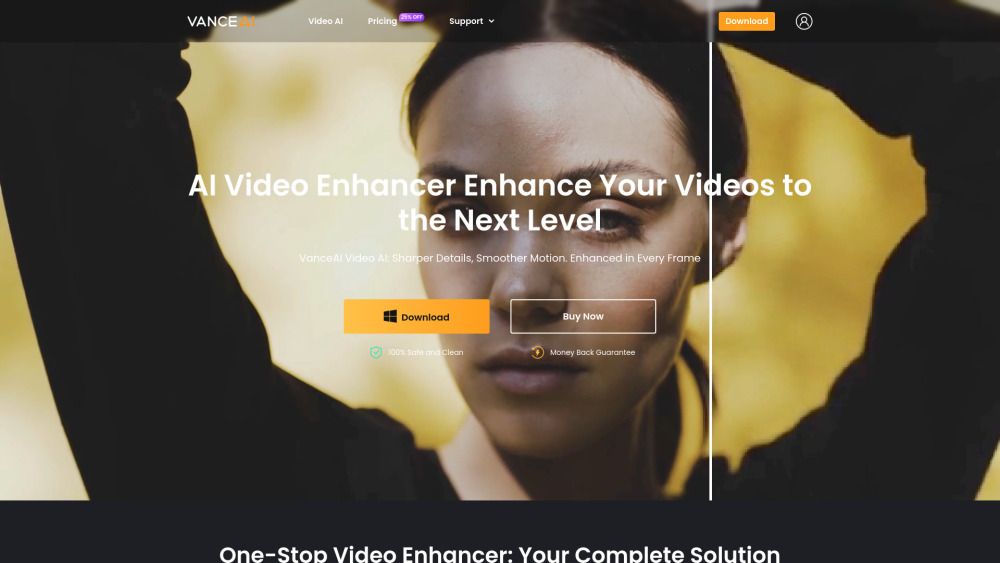
Vance Video AI Features
Vance Video AI, through UniFab Studio, provides a comprehensive suite of tools designed to enhance video quality significantly. This AI-powered solution includes features such as video upscaling, smoothing, deinterlacing, and stabilization, making it suitable for both professional filmmakers and hobbyists. The platform is engineered to deliver stunning results that elevate the visual appeal of any footage.
Key features and capabilities of Vance Video AI include:
AI-Powered Enhancements for superior video quality
GPU Acceleration for faster processing
High Automation to streamline the editing process
Easy Operation for users of all skill levels
Ultra Definition Upscaling to convert lower-resolution videos to 4K or 8K
Why Vance Video AI?
Vance Video AI offers a range of benefits that enhance video quality and viewer engagement. By utilizing advanced AI technology, it significantly improves the clarity and detail of video content, making it ideal for both professional and personal use. Users can expect to elevate their video projects with features that ensure stunning visuals and immersive experiences.
Some of the key advantages of using Vance Video AI include:
Precise facial enhancement for improved clarity and quality.
Ability to upscale low-resolution footage to near 4K quality.
AI-driven conversion from SDR to HDR & Dolby Vision for enhanced visual experiences.
Easy integration with existing video production workflows.
How to Use Vance Video AI
To get started with Vance Video AI, first download the software from the official website. Once installed, launch the application and familiarize yourself with the user interface. The main dashboard provides access to various features such as video upscaling, smoothing, and deinterlacing. You can easily import your videos by dragging and dropping them into the workspace.
For optimal results, follow these steps:
Select the video you want to enhance.
Choose the desired enhancement options, such as upscaling to 4K or applying noise reduction.
Preview the changes to ensure satisfaction before finalizing.
Export the enhanced video in your preferred format.
Ready to see what Vance Video AI can do for you?and experience the benefits firsthand.
Key Features
Image upscaling
Background removal
Image enhancement
Batch processing
AI-powered tools
How to Use
Visit the Website
Navigate to the tool's official website
What's good
What's not good
Choose Your Plan
Plan 1
No feature details available
Plan 2
No feature details available
Vance Video AI Website Traffic Analysis
Visit Over Time
Geography
Loading reviews...
Frequently Asked Questions
Introduction:
Vance Video AI is an advanced video enhancement tool that utilizes artificial intelligence to transform lower-resolution footage into stunning high-definition visuals. With features like video upscaling, smoothing, and deinterlacing, it caters to both professional filmmakers and hobbyists, ensuring that every video looks its best. The AI-driven technology guarantees sharp, lifelike images and vibrant colors, making content more immersive and visually appealing.
Added on:
Jan 03 2025
Company:
Vance AI
Monthly Visitors:
93,487+
Features:
Image upscaling, Background removal, Image enhancement