
ThinkBoxAI
Unlock the power of AI with ThinkBoxAI.
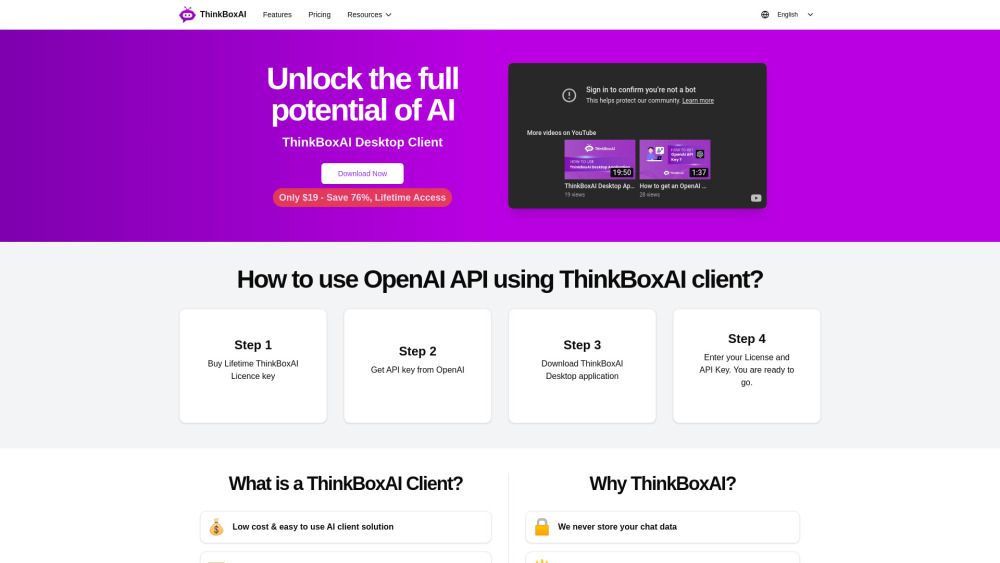
What is ThinkBoxAI?
ThinkBoxAI is a versatile application designed to operate seamlessly across multiple platforms, including Windows, MacOS (supporting both Intel and Apple Silicon), and Linux. This broad compatibility ensures that users can access its features regardless of their operating system.
To get started with ThinkBoxAI, users need to follow a simple process: purchase a license, download the application tailored for their specific operating system, and enter their OpenAI API key to unlock its full potential.
ThinkBoxAI Features
ThinkBoxAI is a versatile application compatible with multiple operating systems, including Windows, MacOS (both Intel and Apple Silicon), and Linux. This broad compatibility ensures that users can access its features regardless of their preferred platform.
To get started with ThinkBoxAI, users need to purchase a license, download the application suitable for their operating system, and enter their OpenAI API key. This straightforward setup process allows users to quickly begin utilizing the application's capabilities.
Why ThinkBoxAI?
ThinkBoxAI offers a low-cost and easy-to-use AI client solution that unlocks the full potential of artificial intelligence. With a one-time payment of just $19, users gain lifetime access to premium features, making it the most affordable solution on the market. The platform is designed to provide a seamless user experience, ensuring that users can easily navigate and utilize its capabilities without any hassle.
Some of the key benefits of using ThinkBoxAI include:
Customizable GPT output through advanced settings
A ready-made prompt library to enhance productivity
Cross-platform compatibility for various operating systems
No storage of chat data, ensuring user privacy and security
Regular updates for one year included with the purchase
How to Use ThinkBoxAI
To get started with ThinkBoxAI, you need to follow a few simple steps. First, purchase a license for the software. Once you have your license, download the application that is compatible with your operating system, whether it be Windows, MacOS (both Intel and Apple Silicon), or Linux.
After downloading the application, the final step is to enter your OpenAI API key to activate the software and begin using its features.
Ready to see what ThinkBoxAI can do for you?and experience the benefits firsthand.
Key Features
User-friendly interface
Cross-platform compatibility
Lifetime access with one-time payment
Regular updates and support
How to Use
Visit the Website
Navigate to the tool's official website
What's good
What's not good
Choose Your Plan
Lifetime Access
- Lifetime access
- One year of updates
- Customise GPT output by advanced settings
- Ready made prompt library
- High Speed
ThinkBoxAI Website Traffic Analysis
Visit Over Time
Geography
Loading reviews...
Frequently Asked Questions
Introduction:
ThinkBoxAI is an affordable and user-friendly AI client that enables users to harness the power of OpenAI's technology across multiple operating systems, including Windows, MacOS, and Linux. With a one-time purchase for lifetime access, it offers a customizable experience with advanced settings and a ready-made prompt library, ensuring an optimal user experience without compromising data privacy. Ideal for both casual users and professionals, ThinkBoxAI stands out as a cost-effective solution fo
Added on:
Mar 06 2025
Company:
ThinkBoxAI
Features:
User-friendly interface, Cross-platform compatibility, Lifetime access with one-time payment
Pricing Model:
Lifetime Access