Tempo
Build UI's 10x faster with AI
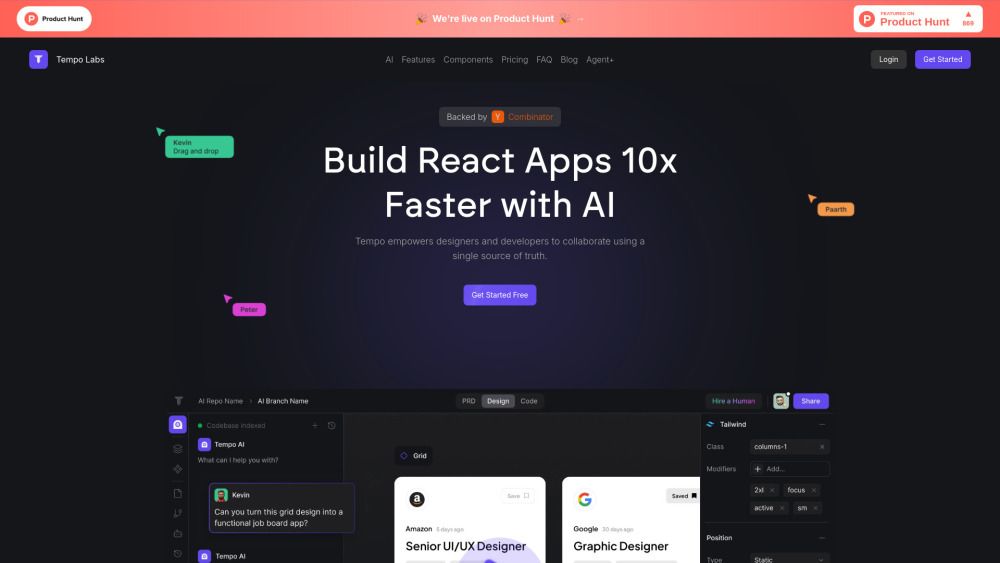
What is Tempo?
Tempo is an innovative platform that offers AI-powered tools designed to enhance the coding experience. It enables users to prompt, develop, and design code effortlessly, making web development faster and smarter. With its advanced solutions, Tempo facilitates seamless collaboration among developers, streamlining the entire development process.
Key features of Tempo include:
AI-driven tools for efficient code development.
Seamless collaboration capabilities for teams.
Enhanced speed and intelligence in web development.
Tempo Features
Tempo offers a suite of AI-powered tools designed to streamline the process of web development, enabling users to prompt, develop, and design code effortlessly. With its advanced solutions, Tempo facilitates seamless collaboration among team members, significantly enhancing productivity and efficiency in the development cycle.
Key features and capabilities of Tempo include:
Generation of full-stack applications using text or image prompts.
Visual editor that simplifies UI design and allows for easy editing of templates.
AI chat assistance throughout the product development cycle, aiding in PRD, design, and coding.
Creation of brand styles and typographies from images, enhancing design consistency.
Support for rapid front-end development, allowing users to build UIs up to 10 times faster.
Why Tempo?
Tempo offers significant advantages for developers looking to enhance their productivity and streamline their workflow. By utilizing AI-powered tools, users can generate full-stack applications quickly and efficiently, allowing for faster iteration and development cycles. This not only reduces front-end development costs but also increases the overall velocity of project completion.
Some key benefits of using Tempo include:
Ability to build UIs 10x faster with a user-friendly visual editor.
Access to a wide range of components and templates to kickstart projects.
Seamless integration with GitHub for code management and deployment.
Expert support from human engineers and designers for quality assurance.
Flexible pricing plans to accommodate different project needs.
How to Use Tempo
Getting started with Tempo is simple and intuitive, allowing users to leverage AI-powered tools for efficient web development. The platform provides a seamless experience for prompting, developing, and designing code, making it an ideal choice for both beginners and experienced developers.
To maximize your experience with Tempo, consider the following features:
Generate full-stack applications using text or image prompts.
Utilize a visual editor that simplifies the design process.
Access AI chat support throughout the product development cycle.
Create brand styles and typographies from images.
Iterate quickly with advanced solutions tailored for front-end development.
Ready to see what Tempo can do for you?and experience the benefits firsthand.
Key Features
AI-powered tools for code generation
Collaborative design solutions
Fast and efficient web development
Customizable templates and components
How to Use
Visit the Website
Navigate to the tool's official website
What's good
What's not good
Choose Your Plan
Free
- 30 prompts (max 5 per day)
- Error fixes are free and do not count towards your monthly prompts
Pro
- 150 prompts
- Full access to code & reasoning agents
- Add 250 bonus prompts for $50 anytime
- Error fixes are free and do not count towards your monthly prompts
Agent+
- Our agents design and build 1-3 features for you per week
- Quality guaranteed by Human Engineers and Designers
- 48-72hr turnaround time
- Unlimited design revisions and code review improvements
- $50 for 250 bonus prompts for paid plans (do not expire)
Tempo Website Traffic Analysis
Visit Over Time
Geography
Loading reviews...
Frequently Asked Questions
Introduction:
Tempo is an innovative platform that leverages AI-powered tools to streamline the process of prompting, developing, and designing code. It offers seamless collaboration and advanced solutions that significantly enhance web development efficiency, allowing users to create interactive prototypes and iterate quickly. With features like template generation and AI chat support throughout the product development cycle, Tempo is a game changer for designers and developers alike.
Added on:
Dec 22 2024
Company:
Tempo Labs
Monthly Visitors:
535,571+
Features:
AI-powered tools for code generation, Collaborative design solutions, Fast and efficient web development
Pricing Model:
Free, Pro, Agent+