Supercut
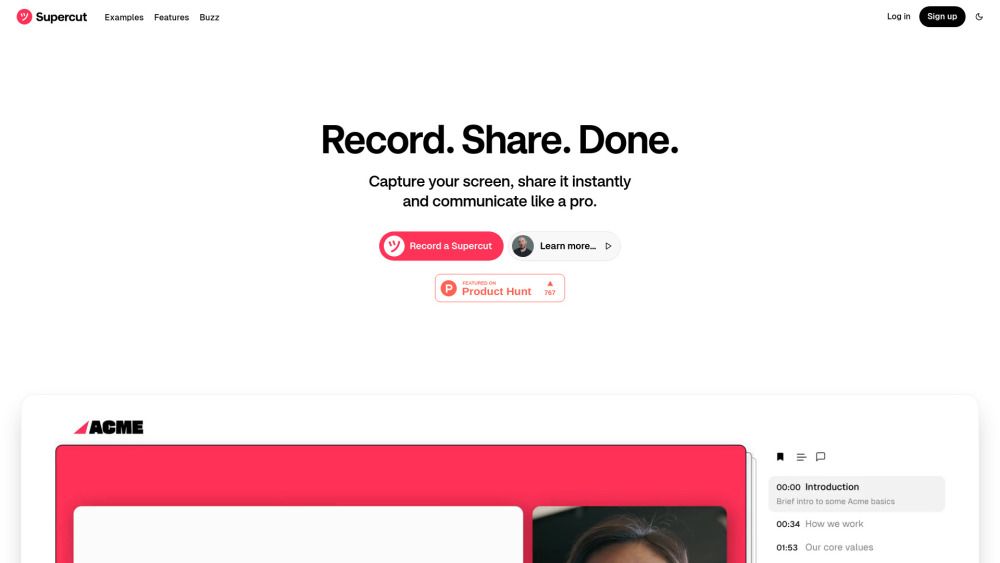
What is Supercut?
Supercut is a powerful screen recording tool designed for busy teams that prioritize professionalism and efficiency. It offers a seamless recording experience, allowing users to capture high-quality video content effortlessly. With its focus on beauty, simplicity, and speed, Supercut is particularly favored by design-driven businesses looking to enhance their visual communication.
Key features of Supercut include:
Blazing fast screen recording with branded layouts.
Smart navigation with auto-chapters for easy content organization.
Zero effort editing through automated editing capabilities.
Compatibility with macOS and Windows, as well as Chrome.
Instant sharing options for both public and private audiences.
Supercut Features
Supercut is a powerful screen recording tool designed for busy teams that prioritize professionalism and efficiency. It offers a native recording experience on macOS and is also available for Chrome, with Windows support coming soon. The platform is meticulously crafted for beauty, simplicity, and speed, making it an ideal choice for design-driven businesses.
Key features of Supercut include:
Blazing fast screen recording capabilities.
Multiple layout options for branding.
Smart navigation with auto-chapters for easy content organization.
Zero effort editing with auto-edit functionality.
Team collaboration tools to enhance productivity.
Custom workflows to suit specific project needs.
Analytics overview for performance tracking.
Security features to protect sensitive information.
Why Supercut?
Supercut offers a range of benefits that make it an ideal choice for teams looking to enhance their screen recording capabilities. With its focus on beauty, simplicity, and speed, Supercut is meticulously crafted to meet the needs of design-driven businesses. The platform allows users to create branded screen recordings effortlessly, ensuring a professional appearance in all shared content.
Some of the key advantages of using Supercut include:
Zero effort editing with auto-edit features, saving time and resources.
Smart navigation with auto-chapters for easy content organization.
Multiple layout options for branding consistency.
Instant sharing capabilities, both publicly and privately.
A truly native screen recording experience available on macOS and Chrome.
How to Use Supercut
Getting started with Supercut is simple and intuitive, designed to help you quickly harness the power of screen recording for your team. To begin, you can easily record your screen using the Supercut application, which is available for macOS and as a Chrome extension for Windows users. The interface is user-friendly, allowing you to navigate through features like auto-chapters and zero-effort editing seamlessly.
Here are some key features to explore as you start using Supercut:
Blazing fast screen recording with multiple layouts for branding.
Smart navigation with auto-chapters for easy content organization.
High-quality recording up to 4K resolution.
Instant sharing options for both public and private audiences.
Team collaboration tools to enhance productivity.
Ready to see what Supercut can do for you?and experience the benefits firsthand.
How to Use
Visit the Website
Navigate to the tool's official website
What's good
What's not good
Supercut Website Traffic Analysis
Visit Over Time
Geography
Loading reviews...
Introduction:
Supercut is a fast and intuitive screen recording tool designed for busy teams seeking a professional appearance. With features like smart navigation and automatic editing, it allows users to create branded recordings effortlessly, making it ideal for design-driven businesses. Available on macOS and Chrome, Supercut streamlines the recording process while ensuring high-quality results.
Added on:
Mar 26 2025
Monthly Visitors:
40,430+