Sketch To
Transform your images with AI.
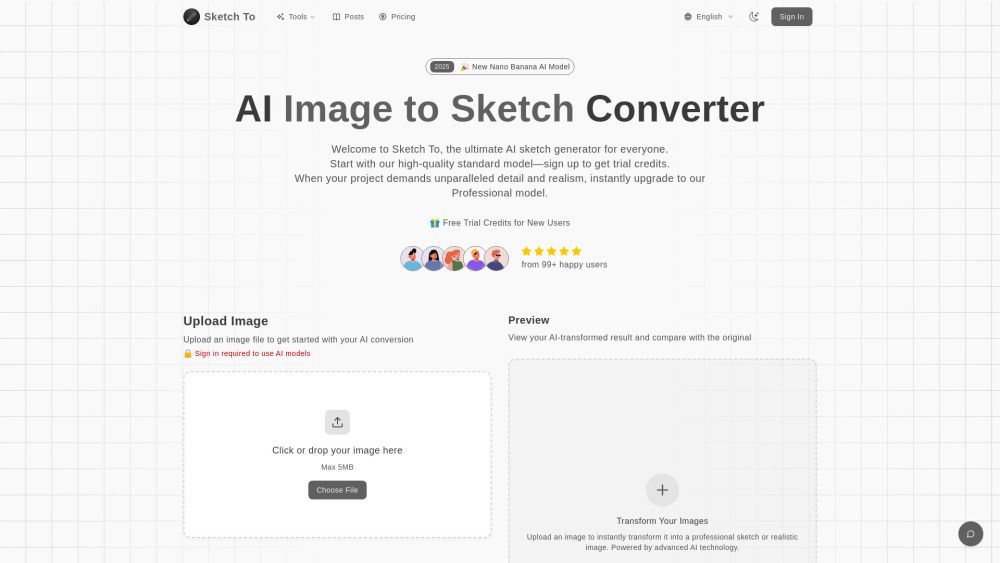
What is Sketch To?
Sketch To is a powerful AI tool designed to convert images to sketches and sketches to images, utilizing advanced AI technology suitable for both free and professional use. It offers a standard model for everyday creativity, allowing new users to start with trial credits, and a professional model that unlocks world-class realism and detail for commercial projects.
With instant processing capabilities, users can quickly convert their images or sketches, making it ideal for social media posts, creative hobbies, and school projects. The tool is trusted by over 500,000 creators for its ease of use and impressive results.
Image to Sketch Conversion: Transform photos into beautiful pencil sketches.
Sketch to Image AI: Turn sketches into realistic images with incredible detail.
Trial Credits Model: New users can start with trial credits for personal use.
Professional Quality: Upgrade to the Pro model for superior detail and realism.
Instant Processing: Get results in seconds with cloud-based AI.
High Resolution Output: Download creations in high resolution for print and professional use.
Sketch To Features
Sketch To is a powerful AI tool designed to convert images to sketches and sketches to images, utilizing advanced AI technology suitable for both free and professional use. It offers a Standard Model for everyday creativity, perfect for social media posts, creative hobbies, and school projects, while new users can take advantage of trial credits to get started. For those seeking higher quality, the Professional Model unlocks world-class realism and detail for commercial use and professional projects.
Key features of Sketch To include:
Image to Sketch Conversion: Transform photos into beautiful pencil sketches with advanced AI technology, ideal for artists and designers.
Sketch to Image AI: Convert sketches into realistic images with incredible detail and accuracy using the Pro model.
Trial Credits Model: New users can start with trial credits, making it perfect for personal use and hobbyists.
Professional Quality: Upgrade to the Pro model for superior detail, texture, and realism suitable for commercial use.
Instant Processing: Receive results in seconds thanks to a powerful cloud-based AI processing infrastructure.
High Resolution Output: Download creations in high resolution, suitable for print and professional applications.
Why Sketch To?
Sketch To offers a powerful photo to pencil sketch tool that provides users with clean and artistic conversions, making it ideal for social media posts, creative hobbies, and school projects. New users can take advantage of trial credits to explore the features, allowing them to experience the benefits without any initial investment. The Pro model enhances this experience by unlocking world-class realism and detail, catering to those who seek higher quality in their artistic endeavors.
Using Sketch To comes with several advantages that make it a valuable tool for artists, students, and content creators alike:
Easy-to-use AI converter that simplifies the process of transforming images into sketches.
Support for multiple image formats, making it versatile for various projects.
Instant processing and high-resolution downloads for quick and professional results.
Trial credits for new users to explore the features without commitment.
Pro model available for those needing enhanced detail and realism.
How to Use Sketch To
To get started with Sketch To, follow our simple three-step tutorial that allows you to transform your images or sketches effortlessly. First, upload your file by dragging and dropping your photo or sketch onto the canvas, which supports multiple image formats. Next, choose your desired artistic style; the Standard Model is selected by default and uses one credit per conversion, while the Professional Model offers enhanced quality for those seeking world-class realism.
Finally, click 'Generate' to process your request instantly. You can preview the result and download your new creation in high resolution. This straightforward process makes it easy for both hobbyists and professionals to create stunning sketches from their images.
Ready to see what Sketch To can do for you?and experience the benefits firsthand.
Key Features
100 credits monthly
Advanced AI models
Image history saved
Download high-quality results
Priority email support
How to Use
Visit the Website
Navigate to the tool's official website
What's good
What's not good
Choose Your Plan
Basic
- 100 credits monthly
- Advanced AI models
- Image history saved
- Download high-quality results
- Priority email support
- Commercial usage rights
Pro
- 300 credits monthly
- Advanced AI models
- Image history saved
- Download high-quality results
- Priority email support
- Commercial usage rights
Basic
- 100 credits monthly (1200/year)
- Advanced AI models
- Image history saved
- Download high-quality results
- Priority email support
- Commercial usage rights
Pro
- 300 credits monthly (3600/year)
- Advanced AI models
- Image history saved
- Download high-quality results
- Priority email support
- Commercial usage rights
Sketch To Website Traffic Analysis
Visit Over Time
Geography
Loading reviews...
Frequently Asked Questions
Introduction:
Sketch To is an advanced AI tool that seamlessly converts images to sketches and vice versa, catering to both hobbyists and professionals. With instant processing and high-resolution outputs, users can create stunning visuals for social media, creative projects, or commercial use. The platform offers a free trial model, making it accessible for all creators, while the professional model unlocks superior detail and realism for more demanding applications.
Added on:
Sep 29 2025
Company:
SketchTo
Features:
100 credits monthly, Advanced AI models, Image history saved
Pricing Model:
Basic, Pro, Basic, Pro