Side Space
Side Space Lifetime License
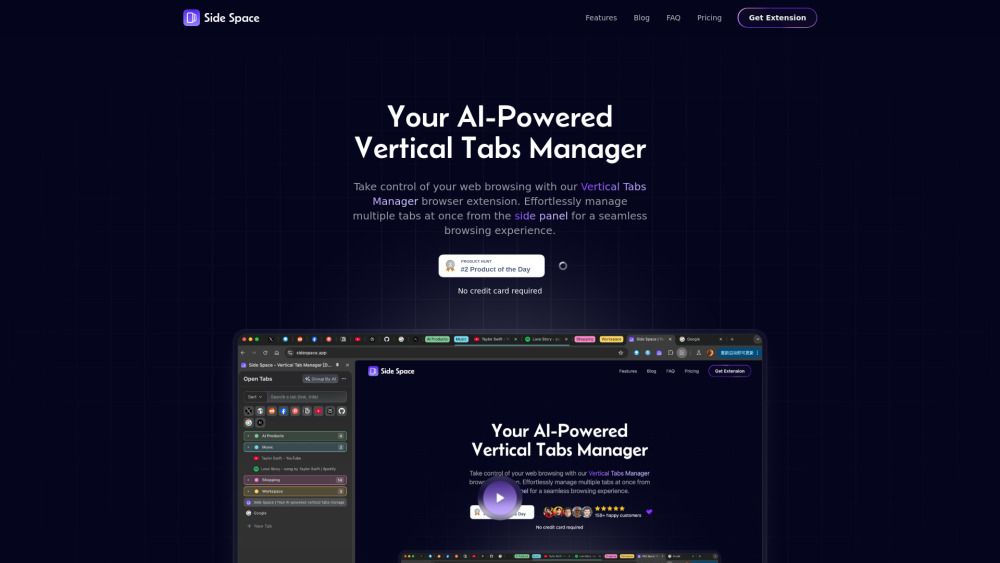
What is Side Space?
Side Space is an innovative AI-powered vertical tab manager extension designed to enhance your browsing experience. By organizing your browser tabs in a convenient side panel, it allows for more efficient multitasking and easier navigation.
This cutting-edge tool is perfect for users who juggle multiple tabs daily, whether for work or personal use. With its intuitive interface, Side Space transforms chaotic tab management into a seamless experience.
Side Space Features
Side Space is packed with powerful features that streamline tab organization and enhance productivity. Key functionalities include AI-powered tab grouping, auto-sync across devices, and a versatile space switcher, which makes managing your browsing activities a breeze.
Dark Mode:
A user-friendly dark mode option for comfortable browsing at night.
Search and Suspend Tabs:
Quickly find specific tabs or temporarily suspend them to declutter your workspace.
Save/Restore Tab Groups:
Effortlessly save your tab arrangements and restore them whenever needed.
These features, combined with the ability to pin and de-duplicate tabs, make Side Space an essential tool for anyone looking to optimize their browsing workflow.
Why Side Space?
Choosing Side Space means embracing a more organized and efficient way to manage your browser tabs. With its AI capabilities, the extension intelligently categorizes your tabs, ensuring you never lose track of important content again.
Users appreciate the seamless experience and enhanced productivity that comes with using Side Space. Whether you’re a student, professional, or someone who enjoys browsing, this tool adapts to your needs and optimizes your workflow.
How to Use Side Space
Getting started with Side Space is simple and user-friendly. First, install the Side Space extension in your browser and create personalized spaces for your tabs. Then, use the side panel to manage your tabs efficiently, switching between spaces as needed.
Ready to take control of your browser experience?and discover how easy tab management can be!
Key Features
Lifetime access to the product
Affordable pricing at $39.00
User-friendly interface
Regular updates and support
How to Use
Visit the Website
Navigate to the tool's official website
What's good
What's not good
Choose Your Plan
Lifetime License
- One-time payment
- Lifetime access
- No recurring fees
Side Space Website Traffic Analysis
Visit Over Time
Geography
Loading reviews...
Introduction:
AI tool for organizing browser tabs efficiently.
Added on:
Jan 07 2025
Company:
Lemon Squeezy
Monthly Visitors:
14,670+
Features:
Lifetime access to the product, Affordable pricing at $39.00, User-friendly interface
Pricing Model:
Lifetime License