Page2Voice
Page2Voice reads out your pages with realistic voices
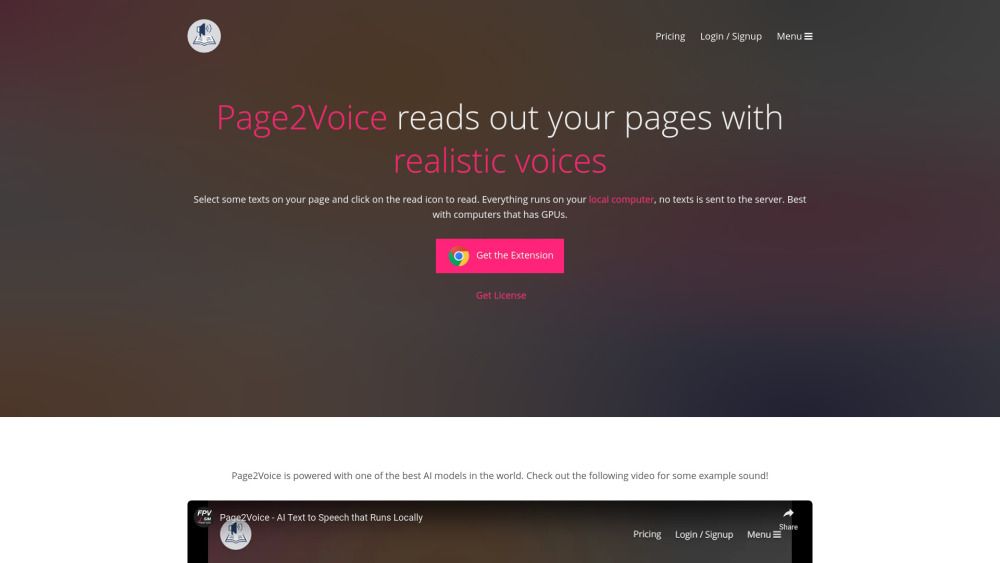
What is Page2Voice?
Page2Voice is an innovative tool that utilizes one of the best AI models available to read out text from your web pages using realistic voices. This application allows users to select text on their page and click the read icon to have it read aloud, all while ensuring that no text is sent to the server, as everything operates locally on your computer. It is particularly optimized for computers equipped with GPUs.
Key features of Page2Voice include:
Select text and click the read icon to listen.
Local processing ensures privacy, with no data sent to servers.
Over 25 natural voices available for selection.
Adjustable speed settings, with options to pause and play.
One-time permanent license with a full experience free trial.
Best performance on computers with GPUs.
Supported language: English.
Page2Voice Features
Page2Voice is an innovative tool that utilizes advanced AI technology to read text aloud from web pages. Users can easily select text and click on the read icon to hear it spoken in a natural voice. This functionality is designed to enhance accessibility and provide a seamless reading experience directly from the user's local computer, ensuring that no text is sent to external servers.
Key features of Page2Voice include:
Over 25 natural voices available for selection.
Customizable speed settings, along with pause and play options.
One-time permanent license with a full experience free trial.
Optimized for computers equipped with GPUs.
Supported language: English.
Why Page2Voice?
Page2Voice offers a unique value proposition by providing a seamless text-to-speech experience directly from your web pages. With its advanced AI technology, users can select text and have it read aloud in one of over 25 natural voices, enhancing accessibility and engagement with content.
One of the key advantages of using Page2Voice is that it operates entirely on your local computer, ensuring that no text is sent to external servers, which enhances privacy and security. Additionally, users can customize their experience with different speed settings and controls for pausing and playing the audio.
Over 25 natural voices for a realistic reading experience.
Local processing for enhanced privacy and security.
Customizable speed settings and playback controls.
One-time permanent license with a full experience free trial.
Optimized for computers with GPUs for better performance.
How to Use Page2Voice
To get started with Page2Voice, simply select the text on your page that you want to be read aloud and click on the read icon. This feature allows you to listen to the content without sending any data to the server, ensuring your privacy as everything runs locally on your computer.
Page2Voice offers a user-friendly experience with various options to enhance your listening. You can choose from over 25 natural voices, adjust the reading speed, and utilize pause/play controls. For the best performance, it is recommended to use a computer equipped with a GPU.
Select text and click the read icon to listen.
All processing is done locally for privacy.
Choose from over 25 natural voices.
Adjust reading speed and control playback.
One-time permanent license with a free trial available.
Ready to see what Page2Voice can do for you?and experience the benefits firsthand.
Key Features
Select some texts on your page and click on the read icon to read.
Everything runs on your local computer, no texts is sent to the server.
Over 25 natural voices for selection.
Different speed settings, pause/play, etc.
One time permanent license with full experience free trial.
How to Use
Visit the Website
Navigate to the tool's official website
What's good
What's not good
Choose Your Plan
Permanent License
- Unlimited read quota
- Enjoy all future updates
- Permanent access to the Page2Voice extension
Page2Voice Website Traffic Analysis
Visit Over Time
Geography
Loading reviews...
Introduction:
Page2Voice is an innovative tool that reads text aloud from web pages using realistic AI-generated voices. It operates entirely on your local computer, ensuring privacy and security, while offering over 25 natural voice options and customizable playback settings. With a one-time permanent license and a free trial, Page2Voice provides an exceptional user experience for those seeking an efficient and engaging way to consume written content.
Added on:
Mar 26 2025
Company:
Page2Voice
Features:
Select some texts on your page and click on the read icon to read., Everything runs on your local computer, no texts is sent to the server., Over 25 natural voices for selection.
Pricing Model:
Permanent License