Online Audio Converter
Convert audio easily
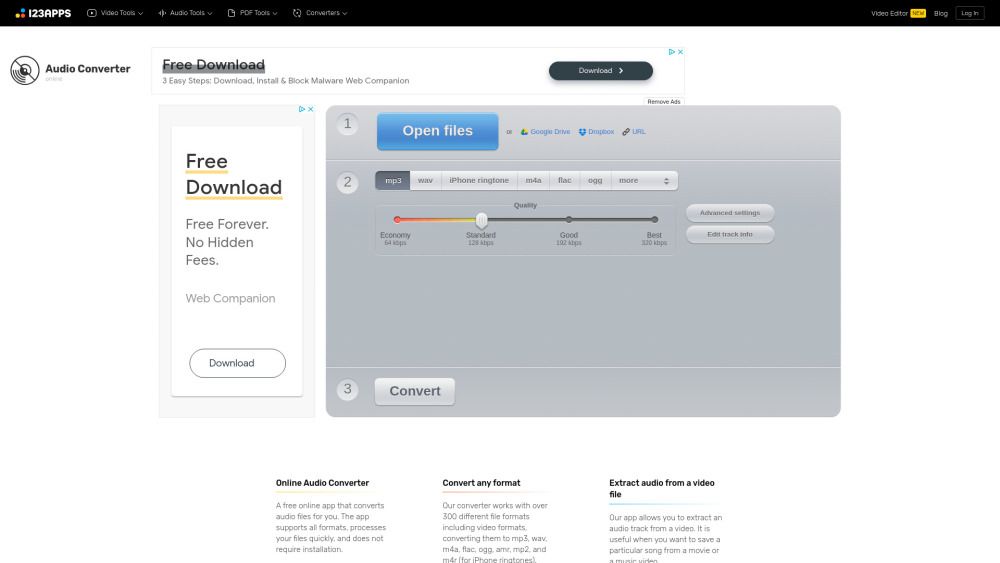
What is Online Audio Converter?
Online Audio Converter is a free online application designed to convert audio files quickly and efficiently without the need for installation. It supports over 300 different file formats, allowing users to convert files to popular audio formats such as MP3, WAV, M4A, FLAC, OGG, AMR, MP2, and M4R (for iPhone ringtones).
The app also offers advanced features, including the ability to extract audio from video files, configure quality settings, and apply effects like reverse playback or fade in. Users can convert multiple files simultaneously in a batch, and all files are automatically deleted from the servers after a few hours for enhanced privacy.
Supports over 300 audio and video formats
Extracts audio from video files
Advanced settings for quality and effects
Batch conversion with ZIP archive download
Safe and secure file handling
Online Audio Converter Features
Online Audio Converter is a free online application that allows users to convert audio files quickly and efficiently without the need for installation. It supports over 300 different file formats, enabling conversions to popular audio formats such as mp3, wav, m4a, flac, ogg, amr, mp2, and m4r, which is particularly useful for creating iPhone ringtones.
The application also offers advanced features, including the ability to extract audio from video files, configure quality settings, adjust bitrate, frequency, and channels, and apply effects like reverse playback or fade in. Users can also change track metadata such as title, artist, album, year, and genre. Additionally, the app supports batch conversion, allowing multiple files to be converted simultaneously and saved in a ZIP archive for easier downloading.
Supports over 300 audio and video formats
Extracts audio from video files
Advanced settings for quality, bitrate, and effects
Batch conversion with ZIP archive download
Tag support for audio metadata
Fast, secure, and browser-based operation
Why Online Audio Converter?
Online Audio Converter is a free and user-friendly application that allows you to convert audio files quickly and efficiently without the need for installation. It supports over 300 different file formats, enabling you to convert files to popular formats such as mp3, wav, m4a, flac, ogg, amr, mp2, and m4r, making it a versatile tool for all your audio conversion needs.
Some of the key benefits of using Online Audio Converter include:
Ability to extract audio from video files, allowing you to save specific songs from movies or music videos.
Advanced settings for configuring quality, bitrate, frequency, and channels, as well as options for reverse playback and fade effects.
Batch conversion capability, enabling you to convert multiple files at once and download them in a ZIP archive for convenience.
Secure file handling, with automatic deletion of files from servers after a few hours, ensuring your privacy.
Accessibility through any web browser, making it easy to convert audio tracks on the go.
How to Use Online Audio Converter
To get started with the Online Audio Converter, simply visit the website and upload your audio file. The app supports over 300 different file formats, allowing you to convert files to popular formats such as mp3, wav, m4a, flac, ogg, amr, mp2, and m4r. Once your file is uploaded, select your desired output format and adjust any advanced settings if needed.
Some of the key features of the Online Audio Converter include:
Batch conversion of multiple files simultaneously, saving them in a ZIP archive for easy downloading.
Advanced settings to configure quality, bitrate, frequency, and channels, as well as options for reverse playback and fade effects.
Tag support for editing track information such as title, artist, album, year, and genre.
Safe and secure processing, with files automatically deleted from servers after a few hours.
Ready to see what Online Audio Converter can do for you?and experience the benefits firsthand.
Key Features
Batch conversion
Tag support
Works in a browser
Easy to use
How to Use
Visit the Website
Navigate to the tool's official website
What's good
What's not good
Choose Your Plan
Free
- Access to basic features
- File size limit of 500 MB
- Up to 5 daily jobs
- Ads displayed
Premium
- Premium access to 51 apps
- Open files up to 10 GB in size
- Ai audio processing
- Unlimited files
- No ads
Premium
- Premium access to 51 apps
- Open files up to 10 GB in size
- Ai audio processing
- Unlimited files
- No ads
Online Audio Converter Website Traffic Analysis
Visit Over Time
Geography
Loading reviews...
Introduction:
Online Audio Converter is a free, user-friendly web application that allows users to convert audio files across more than 300 formats, including popular options like MP3, WAV, and FLAC. With features such as batch conversion and customizable audio settings, it ensures quick processing and secure handling of files, automatically deleting them from servers shortly after use. This tool is perfect for anyone looking to easily convert or extract audio from video files without the need for software in
Added on:
Apr 10 2025
Company:
123apps
Monthly Visitors:
4,666,207+
Features:
Batch conversion, Tag support, Works in a browser
Pricing Model:
Free, Premium, Premium