Luminar Brush
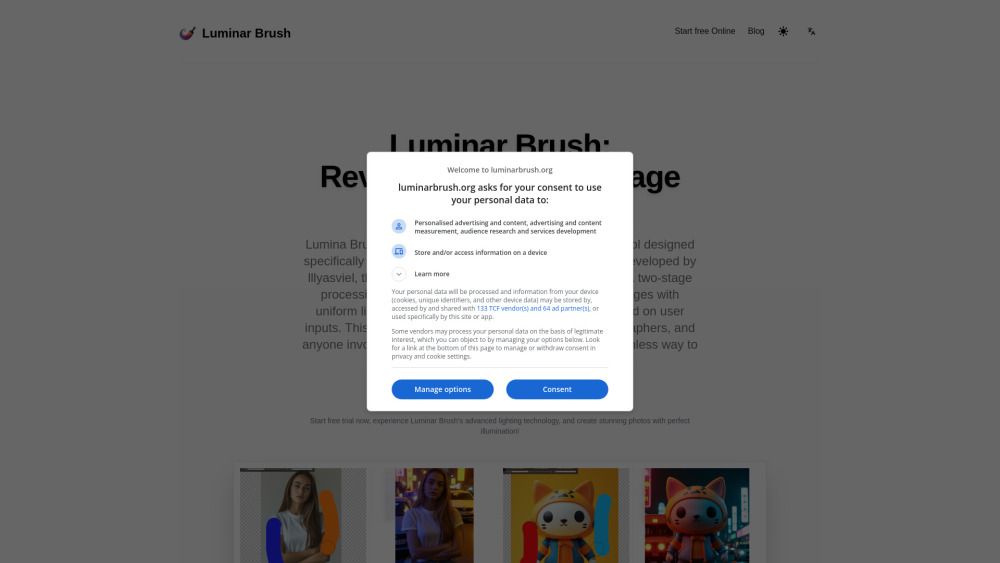
What is Luminar Brush?
Lumina Brush is an advanced image editing tool designed to enhance lighting effects in photographs. It utilizes a two-stage processing framework that allows users to transform images with uniform lighting and apply interactive lighting effects based on user inputs. This tool is particularly beneficial for artists, photographers, and anyone involved in visual content creation, providing a seamless way to manipulate lighting conditions in images.
Key features of Lumina Brush include:
Two-Stage Framework:
Converts images to uniformly-lit appearances and generates illumination effects based on user inputs.
Simplified Learning Process:
Decomposes the illumination drawing problem into two stages, simplifying the learning process.
Intermediate Representation Benefits:
Helps avoid issues like overly sharp mesh boundaries and flat surfaces.
Real-Time Preview:
Provides instant feedback on edits for precise adjustments.
Luminar Brush Features
Lumina Brush is an advanced image editing tool designed to enhance lighting effects in photographs. It utilizes a two-stage processing framework that allows users to transform images with uniform lighting and apply interactive lighting effects based on user inputs. This functionality is particularly beneficial for artists, photographers, and anyone involved in visual content creation, providing a seamless way to manipulate lighting conditions in images.
Key features of Lumina Brush include:
Two-Stage Processing Framework:
Standardizes lighting across images and allows users to apply specific light adjustments interactively.
Delighting Technology:
Preserves intricate details while removing unwanted lighting effects.
Intelligent Light Synthesis:
Produces realistic lighting based on extensive training data from high-quality images.
Real-Time Preview:
Provides instant feedback on edits, allowing for precise adjustments.
Why Luminar Brush?
Luminar Brush is an advanced image editing tool that offers significant benefits for enhancing lighting effects in photographs. Its two-stage framework allows users to first convert images to uniformly-lit appearances, followed by generating specific illumination effects based on individual inputs. This structured approach not only simplifies the editing process but also ensures high-quality results.
One of the key advantages of using Luminar Brush is its ability to reduce editing time, especially when working with large sets of images. Users have praised its effectiveness in correcting undesirable lighting conditions during post-production, making it an invaluable tool for photographers and digital artists alike. Additionally, the real-time previews feature allows for quick adjustments, ensuring that the desired outcomes are achieved efficiently.
Two-stage framework for enhanced lighting control
Simplified learning process for users
Real-time previews for immediate feedback
Reduces editing time for large image sets
Effective correction of undesirable lighting conditions
How to Use Luminar Brush
Using Luminar Brush is very simple. To get started, follow these steps to enhance your images with AI-powered lighting:
Upload Image:
Start by uploading the image you want to edit onto the Luminar Brush platform.
Initial Processing:
The tool automatically processes the image to create a uniform lighting base, removing complex lighting variations.
Interactive Editing:
Use the brush tool to apply directional lighting effects by doodling over the areas of the image where you want to enhance or change the light. Adjust settings such as light intensity, color, and direction according to your preferences.
Preview Changes:
View real-time updates as you make adjustments to ensure the desired outcome.
Save and Export:
Once satisfied with the edits, save your work and export the final image in your preferred format.
With these straightforward steps, you can effectively utilize Luminar Brush to create stunning photos with perfect illumination.
Ready to see what Luminar Brush can do for you?and experience the benefits firsthand.
How to Use
Visit the Website
Navigate to the tool's official website
What's good
What's not good
Choose Your Plan
Basic Plan
- 1,000 name generation credits
- All name styles and genres
- Credits valid for 1 year
Professional Plan
- 10,000 name generation credits
- All name styles and genres
- Credits valid for 10 years
Luminar Brush Website Traffic Analysis
Visit Over Time
Geography
Loading reviews...
Introduction:
Luminar Brush is an innovative image editing tool that enhances lighting effects in photographs, making it ideal for artists and photographers. Its unique two-stage framework allows users to create uniformly-lit images and apply customized illumination effects effortlessly. This streamlined approach not only simplifies the editing process but also significantly reduces editing time, enabling users to achieve stunning results quickly.
Added on:
Mar 05 2025
Monthly Visitors:
27,611+
Pricing Model:
Basic Plan, Professional Plan