ls graphics
We're pretty good at making great mockups
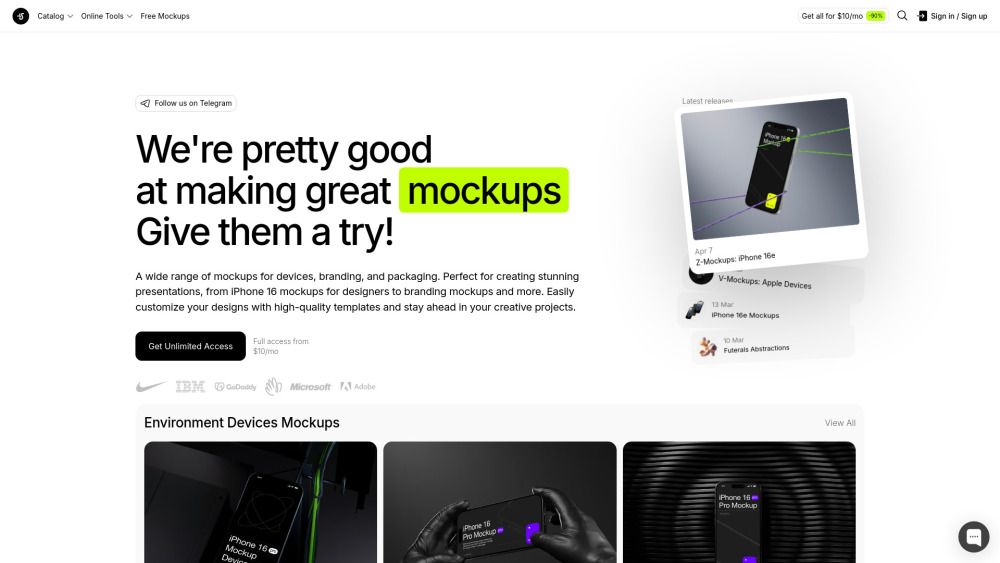
What is ls graphics?
LS Graphics offers a diverse range of mockup solutions designed to enhance branding and promotional efforts. With a focus on high-quality visuals, users can access a variety of device mockups, apparel mockups, and print mockups that cater to different design needs. The platform provides tools that allow for easy editing and customization, making it suitable for both professionals and beginners in graphic design.
Key features of LS Graphics include:
Diverse range of device mockups for showcasing digital products.
High-quality branding mockups for print, promo, and apparel.
Access to vector and 3D illustrations for creative projects.
Online tools, including a mockup plugin for Figma, for seamless editing.
Subscription options for unlimited access to assets and tools.
ls graphics Features
LS Graphics offers a comprehensive suite of features designed to enhance the mockup creation process. Users can access a diverse range of device mockups, including print, promotional, and apparel mockups, as well as vector and 3D illustrations. This extensive library allows for creative flexibility and the ability to visualize designs in various contexts.
One of the standout capabilities of LS Graphics is its online editing functionality. The Mockup App enables users to easily edit mockups directly in their browser, streamlining the design workflow. Additionally, the Mockup Plugin for Figma integrates high-quality mockups into the Figma environment, making it convenient for designers to incorporate realistic visuals into their projects.
Diverse range of device mockups
Print, promo, and apparel mockups available
Vector and 3D illustrations included
Online editing through the Mockup App
Integration with Figma via the Mockup Plugin
Why ls graphics?
Using LS Graphics offers numerous benefits that can enhance your design projects significantly. With a diverse range of mockups, including devices, branding, and apparel, you can create visually appealing presentations that capture attention and convey professionalism. The ability to edit mockups online through the Mockup App streamlines the design process, making it more efficient and user-friendly.
Some key advantages of using LS Graphics include:
Unlimited access to a vast library of high-quality mockups and illustrations.
Flexible subscription plans that cater to different needs and budgets.
Integration with popular design tools like Figma for seamless workflow.
Time-saving features that allow for quick edits and updates to mockups.
How to Use ls graphics
To get started with ls.graphics, you can take advantage of the comprehensive tutorial guide available on their platform. This guide is designed to help you navigate through the various features and tools offered, ensuring that you can make the most out of your design projects.
By following the tutorial, you will learn how to effectively use the Mockup App, which allows you to edit mockups online easily. The guide covers essential topics such as creating an account, accessing different mockup categories, and utilizing the Mockup Plugin for Figma.
Step-by-step instructions for beginners
Access to a wide range of design assets
Tips for maximizing your workflow with online tools
Ready to see what ls graphics can do for you?and experience the benefits firsthand.
Key Features
Diverse range of device mockups
Print, promo and apparel mockups
Vector and 3D illustrations
High-quality mockups in your Figma
How to Use
Visit the Website
Navigate to the tool's official website
What's good
What's not good
Choose Your Plan
Standard
- Unlimited access to assets
- Devices Mockups
- Branding Mockups
- Print, promo and apparel mockups
- Illustrations
Pro
- Unlimited access to assets
- Devices Mockups
- Branding Mockups
- Print, promo and apparel mockups
- Mockup Plugin for Figma
Premium
- Unlimited access to assets
- Diverse range of device mockups
- High quality mockups in Figma
- MockupApp for online editing
- Vibrant and striking abstract designs
Ultimate
- Unlimited access to assets
- Diverse range of device mockups
- High quality mockups in Figma
- MockupApp for online editing
- Vibrant and striking abstract designs
ls graphics Website Traffic Analysis
Visit Over Time
Geography
Loading reviews...
Introduction:
ls.graphics is a comprehensive platform offering a diverse range of high-quality mockups, including device, branding, and apparel options, all designed for easy online editing. With a subscription model that provides unlimited access to thousands of assets and tools, users can efficiently create stunning visual presentations. The integration of a Mockup Plugin for Figma further enhances the user experience, making it an ideal choice for designers looking to streamline their workflow.
Added on:
Apr 12 2025
Company:
Liquid States
Monthly Visitors:
367,278+
Features:
Diverse range of device mockups, Print, promo and apparel mockups, Vector and 3D illustrations
Pricing Model:
Standard, Pro, Premium, Ultimate