LLMDog
Share Code with AI, Effortlessly
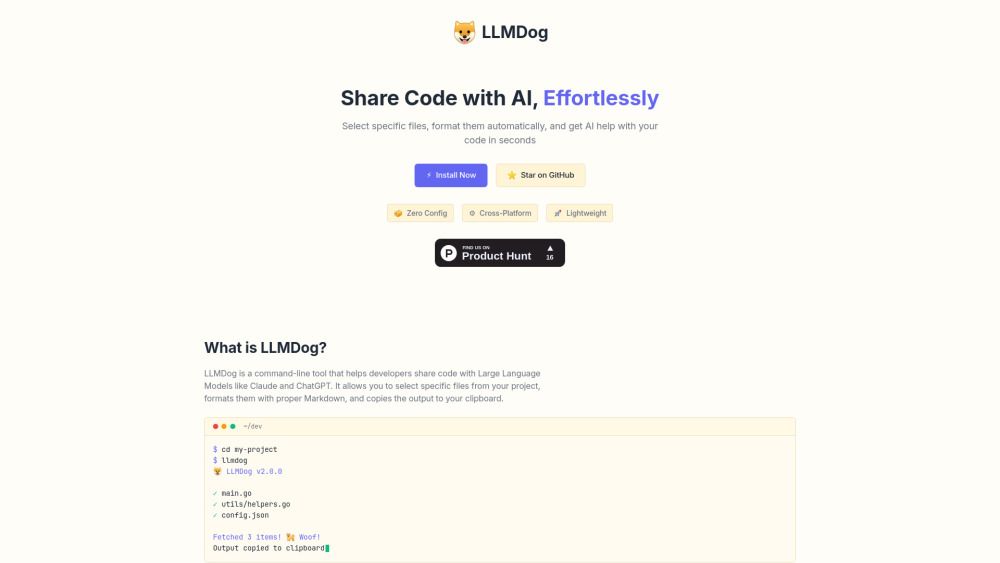
What is LLMDog?
LLMDog is a command-line tool designed to assist developers in sharing code with Large Language Models (LLMs) such as Claude and ChatGPT. It simplifies the process of selecting specific files from a project, formatting them in proper Markdown, and copying the output directly to the clipboard, making it easier to work with multiple files.
Key features of LLMDog include:
Bookmarks: Save and reuse common file selections for quick access.
Content Search: Find files by the code they contain, not just by name.
Formatted Output: Code is properly formatted in Markdown with syntax highlighting.
LLMDog Features
LLMDog is a command-line tool designed to assist developers in sharing code with Large Language Models (LLMs) such as Claude and ChatGPT. It simplifies the process of selecting specific files from a project, formatting them in proper Markdown, and copying the output to the clipboard, making it easier to work with multiple files without the hassle of manual copying.
Key features and capabilities of LLMDog include:
Interactive interface that preserves the context of your code.
Bookmarks to save and reuse common file selections for quick access.
Content search functionality to find files by the code they contain, rather than just by name.
Formatted output with proper Markdown and syntax highlighting for better readability.
Why LLMDog?
LLMDog offers a streamlined solution for developers working with Large Language Models by simplifying the process of sharing code. Its interactive interface allows users to select specific files from their projects, ensuring that the context of the code is preserved while eliminating the tedious and error-prone task of manual copying and formatting.
Some of the key benefits of using LLMDog include:
Bookmarks for saving and reusing common file selections for quick access.
Content search functionality that allows users to find files based on the code they contain, rather than just by name.
Formatted output that ensures code is properly displayed in Markdown with syntax highlighting.
How to Use LLMDog
To get started with LLMDog, first install it using Homebrew by running the following commands in your terminal:
After installation, navigate to your project directory and simply run the commandllmdog. This will fetch the relevant files from your project, format them in Markdown, and copy the output to your clipboard for easy sharing.
Interactive interface for selecting files
Bookmarks for quick access to common file selections
Content search to find files by their code
Formatted output with syntax highlighting
Ready to see what LLMDog can do for you?and experience the benefits firsthand.
Key Features
Token generation
Auth middleware
User validation
Bookmarks for quick access
Content search by code
How to Use
Visit the Website
Navigate to the tool's official website
What's good
What's not good
LLMDog Website Traffic Analysis
Visit Over Time
Geography
Loading reviews...
Introduction:
LLMDog is a command-line tool designed to simplify the process of sharing code with Large Language Models like Claude and ChatGPT. It offers an interactive interface that allows developers to select multiple files, ensuring proper Markdown formatting and syntax highlighting for easy readability. Key features include the ability to bookmark frequently used file selections and a powerful content search that locates files by their code, enhancing efficiency and reducing errors.
Added on:
Mar 25 2025
Company:
Doganarif
Features:
Token generation, Auth middleware, User validation