insMind Image to Video Converter
With insMind, you’re just a few clicks away from exceptional content creation.
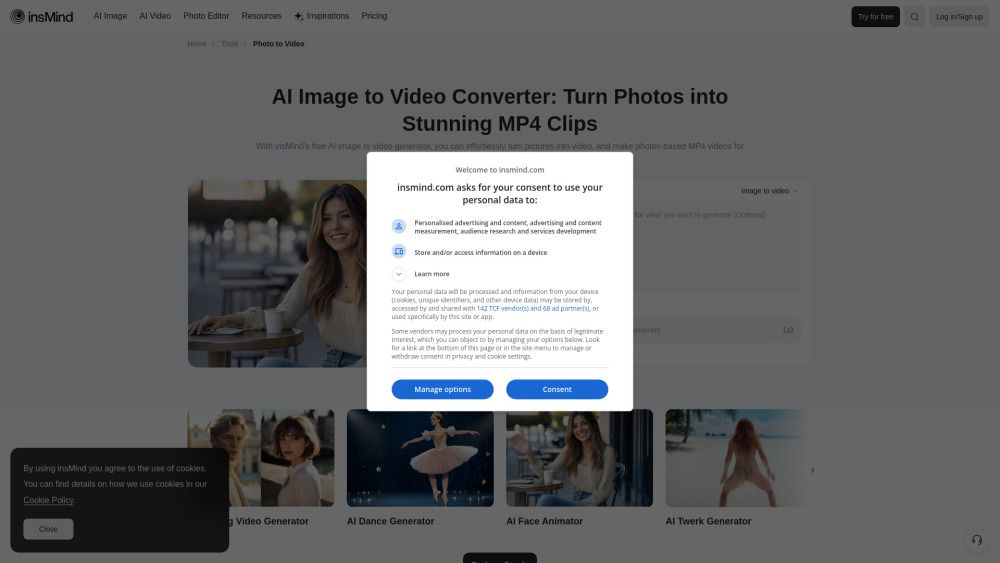
What is insMind Image to Video Converter?
insMind Image to Video Converter is a powerful AI-driven tool that allows users to effortlessly transform images into stunning video clips. With this free online converter, you can upload your photos, set your creative ideas, and download high-quality 4K MP4 videos without needing any prior experience. The process is quick and user-friendly, making it accessible for everyone.
Key features of the insMind Image to Video Converter include:
Support for various image formats including JPG, PNG, and WEBP.
High-quality exports in MP4 format, ensuring videos are watermark-free and ready for instant publication.
Fast video generation, with results available in under a minute.
No editing skills required; simply describe your idea and upload your images.
Compatibility with all platforms, making it easy to share videos on social media, websites, or in chats.
insMind Image to Video Converter Features
insMind Image to Video Converter is a powerful tool that allows users to effortlessly transform images into stunning video clips. With its AI-driven technology, users can upload their photos, set their ideas, and generate high-quality MP4 videos in just a few clicks. The converter supports various image formats, including JPG, PNG, and WEBP, ensuring versatility for different user needs.
This tool is designed for ease of use, requiring no prior editing skills. Users simply describe their vision and upload their images, while the AI takes care of transitions, audio, and visuals. The videos produced are watermark-free and optimized for any platform, making them perfect for social media, websites, or personal sharing.
Quick video generation in under a minute.
High-definition MP4 exports without watermarks.
Supports JPG, PNG, and WEBP image formats.
AI handles all editing, transitions, and audio.
Optimized for sharing across various platforms.
Why insMind Image to Video Converter?
insMind's Image to Video Converter offers a seamless and efficient way to transform your images into stunning videos without the need for any editing skills. Users simply describe their ideas and upload their pictures, while the AI takes care of everything, including transitions, audio, and visuals. This makes it an ideal tool for anyone looking to create engaging content quickly and easily.
Some of the key benefits of using insMind's Image to Video Converter include:
No editing skills required – perfect for beginners.
Supports various platforms for easy sharing.
High-quality exports in MP4 format, ready to publish.
Fast video generation, often in under a minute.
Watermark-free videos for a professional touch.
How to Use insMind Image to Video Converter
Getting started with insMind's Image to Video Converter is simple and user-friendly. To create a video from your images, begin by clicking the upload button and selecting your images in JPG, PNG, or WEBP format. Once uploaded, your images will appear in the editor, where you can easily drag to reorder them as needed.
After arranging your images, describe your idea in detail using prompts. The more context you provide—such as actions, background, style, colors, or mood—the better the AI can animate your video. Once you're satisfied with your setup, click "Generate" to create your video, which typically takes under a minute. Enjoy high-quality exports in MP4 format, ready for sharing without any watermarks!
No editing skills required—just upload and describe your vision.
Supports multiple image formats: JPG, PNG, and WEBP.
Fast video generation, usually under a minute.
High-quality, watermark-free video exports.
Ready to see what insMind Image to Video Converter can do for you?and experience the benefits firsthand.
Key Features
Generate videos from images
Supports JPG, PNG, and WEBP formats
User-friendly interface
Customizable video dimensions
Unlimited generation with Pro Plans
How to Use
Visit the Website
Navigate to the tool's official website
What's good
What's not good
Choose Your Plan
Plan 1
No feature details available
Plan 2
No feature details available
Plan 3
No feature details available
insMind Image to Video Converter Website Traffic Analysis
Visit Over Time
Geography
Loading reviews...
Frequently Asked Questions
Introduction:
insMind Image to Video Converter is an innovative AI-powered tool that transforms images into stunning MP4 videos effortlessly. Users can create high-quality, watermark-free videos in under a minute by simply uploading their photos and describing their vision, making it ideal for social media, websites, or personal sharing. With support for popular image formats like JPG, PNG, and WEBP, this converter requires no editing skills, ensuring a seamless experience for everyone.
Added on:
Sep 22 2025
Company:
insMind
Monthly Visitors:
2,188,801+
Features:
Generate videos from images, Supports JPG, PNG, and WEBP formats, User-friendly interface