
Hyprnote
Your notes, your way.
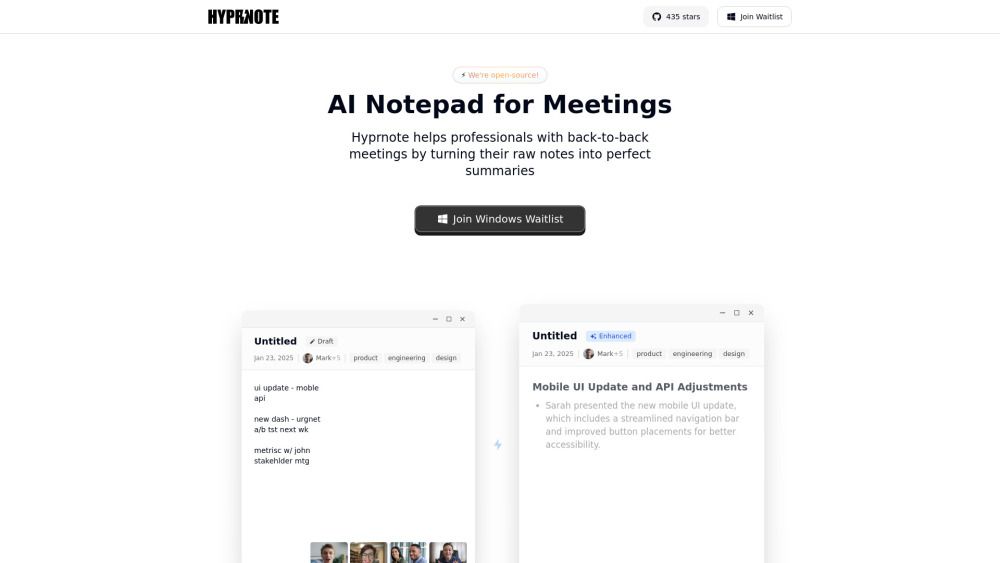
What is Hyprnote?
Hyprnote is an AI-powered notepad app designed specifically for macOS, aimed at enhancing meeting productivity. It listens to your environment and transforms raw notes into clear, structured meeting summaries, allowing users to effortlessly capture key insights during discussions.
What sets Hyprnote apart is its unique combination of AI technology and human input, ensuring a superior note-taking experience. It is particularly popular among professionals such as managers, consultants, students, and remote workers who require high-quality meeting notes without the burden of manual summarization.
AI-driven note-taking for efficient documentation
Transforms conversations into structured summaries
Supports manual editing for personalized notes
Designed for both in-person and virtual meetings
Hyprnote Features
Hyprnote is an AI-powered notepad app designed specifically for macOS, aimed at enhancing meeting productivity. It listens to both in-person and virtual meetings, analyzing conversations to transform raw notes into clear, structured summaries. This functionality allows users to effortlessly capture key insights and ensures that important information is not overlooked.
What sets Hyprnote apart from other AI notetakers is its unique combination of AI and human input, providing a superior note-taking experience. Users can also manually edit the enhanced notes, allowing for greater control and customization. This makes Hyprnote an invaluable tool for team collaboration and business intelligence derived from meetings.
AI-driven note-taking for enhanced productivity
Automatic analysis of conversations for structured summaries
Manual editing capabilities for personalized notes
Compatibility with both in-person and virtual meetings
Why Hyprnote?
Hyprnote is an AI-powered notepad that transforms the way you take notes during meetings. By crafting personalized meeting notes based on conversation content, it acts like a personal assistant, ensuring that you never miss key takeaways. This innovative tool is particularly beneficial for professionals who need to streamline their documentation process, making it ideal for managers, consultants, students, and remote workers.
Some of the key benefits of using Hyprnote include:
100% private, local data management, ensuring your information remains secure.
Distraction-free editor that allows you to focus solely on your meetings.
Real-time conversation to notes feature, capturing discussions as they happen.
Customizable with extensions to tailor the experience to your needs.
Team sharing and collaboration options for enhanced productivity.
How to Use Hyprnote
Getting started with Hyprnote is simple and intuitive. To begin, download the application for your device and install it. Once installed, you can create an account or log in to access your workspace. Hyprnote is designed to streamline your note-taking process, making it easy to capture and organize your thoughts during meetings.
To maximize your experience with Hyprnote, consider the following features:
Real-time transcription of meetings, allowing you to focus on the discussion rather than note-taking.
Automatic summarization of notes combined with meeting transcripts for easy review.
Customizable extensions to enhance your note-taking capabilities.
Collaboration features for team sharing and communication.
Ready to see what Hyprnote can do for you?and experience the benefits firsthand.
Key Features
Collaborative note-taking
Private and public sharing options
Customizable templates
Integration with popular tools
How to Use
Visit the Website
Navigate to the tool's official website
What's good
What's not good
Choose Your Plan
Free
- 100% private, local data
- Distraction-free editor
- Full AI model control
- Realtime conversation to notes
- Customizable with extensions
Pro
- All Local features
- Premium cloud AI models
- Speaker detection
- Chat across your workspace
- Team sharing & collaboration
Hyprnote Website Traffic Analysis
Visit Over Time
Geography
Loading reviews...
Frequently Asked Questions
Introduction:
Hyprnote is an AI-powered notepad app designed for macOS that enhances meeting productivity by transforming raw notes into clear, structured summaries. By combining AI technology with human input, it ensures a superior note-taking experience, allowing users to capture key insights effortlessly. Ideal for professionals, it streamlines documentation for managers, consultants, and remote workers, making high-quality meeting notes accessible without the hassle of manual summarization.
Added on:
Apr 21 2025
Company:
Hyprnote
Features:
Collaborative note-taking, Private and public sharing options, Customizable templates
Pricing Model:
Free, Pro