Hoop
Your AI executive assistant that makes sure you never drop a ball across meetings, Slack and email.
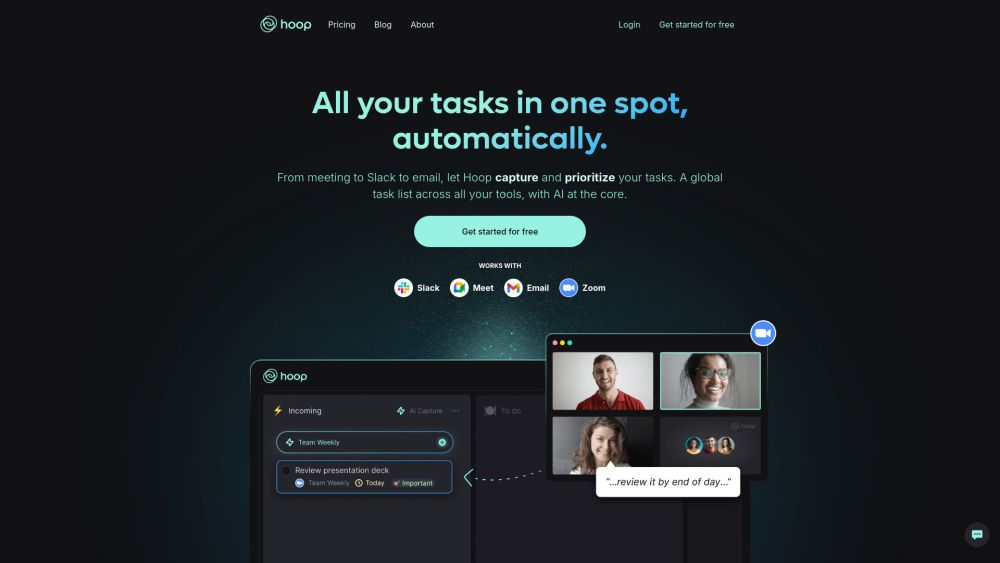
What is Hoop?
Hoop is a next-generation task management tool designed to enhance creativity and focus in the workplace. By leveraging artificial intelligence, Hoop automates the tedious aspects of task management, allowing users to concentrate on their most important work. The platform centralizes tasks from various tools, including meetings and communication platforms, ensuring that users have a comprehensive view of their responsibilities in one convenient location.
With Hoop, users can expect a range of features that streamline their workflow:
Automatic task capture from meetings, emails, and messaging platforms like Slack.
Meeting summaries and transcripts to keep track of discussions and action items.
Robust security measures, including end-to-end encryption and regular third-party testing.
Intuitive design that prioritizes user experience and data privacy.
Hoop Features
Hoop is designed to revolutionize task management by centralizing tasks from various sources, including meetings, emails, and messaging platforms like Slack. With its AI-driven capabilities, Hoop automates the busywork associated with task management, allowing users to focus on their creative and productive work. The platform captures tasks seamlessly from meetings and audio sources, providing users with meeting summaries and transcripts, ensuring that no important task is overlooked.
Some of the key features and capabilities of Hoop include:
Automatic task capture from multiple sources, including Zoom, Google Meet, Teams, and Slack.
Meeting summaries and transcripts to keep users informed without the need for manual note-taking.
Integration with email and messaging platforms to pull out important tasks from lengthy threads.
End-to-end encryption and robust security measures to protect user data.
Why Hoop?
Hoop is designed to enhance productivity by centralizing task management across various platforms, allowing users to focus on their work without the stress of missing important action items. By automating the capture of tasks from meetings and conversations, Hoop significantly reduces anxiety and helps users maintain clarity in their daily responsibilities.
Some of the key benefits of using Hoop include:
Automatic task capture from multiple sources, including meetings and messaging platforms.
Meeting summaries and transcripts to keep track of discussions and decisions.
Enhanced focus and creativity by minimizing busywork and distractions.
Secure and reliable task management with end-to-end encryption.
How to Use Hoop
To get started with Hoop, simply download the macOS app, which allows you to capture tasks from various meetings and audio sources, including Zoom, Google Meet, Teams, and Slack huddles. Once installed, you can choose to use Hoop as a meeting bot or through the app itself, enabling you to streamline your task management process.
Hoop not only captures tasks but also provides meeting summaries and transcripts, ensuring you never miss important information. By centralizing tasks across different tools, Hoop helps you work smarter and focus on what truly matters. Here are some key features to help you get started:
Capture tasks from multiple sources including meetings, emails, and Slack.
Receive automatic meeting summaries and transcripts.
Utilize AI to automate busywork and enhance productivity.
Ready to see what Hoop can do for you?and experience the benefits firsthand.
Key Features
Automated task capture from Slack, meetings, and email - no bots
Connect multiple accounts - inboxes, calendars, and Slack workspaces
Unlimited meetings - summaries, transcripts, and tasks
Smart organization - AI labels, reminders, prioritization
Shared lists to share and assign tasks
How to Use
Visit the Website
Navigate to the tool's official website
What's good
What's not good
Choose Your Plan
Free Trial
- No credit card required
- Automated task capture
- Connect multiple accounts
- Unlimited meetings
- Priority support
Subscription
- Automated task capture from Slack, meetings, and email
- Connect multiple accounts
- Unlimited meetings - summaries, transcripts, and tasks
- Smart organization - AI labels, reminders, prioritization
- Shared lists to share and assign tasks
Hoop Website Traffic Analysis
Visit Over Time
Geography
Loading reviews...
Frequently Asked Questions
Introduction:
Hoop is an innovative task management tool designed to enhance productivity by leveraging AI to automate the organization of to-do lists. By centralizing tasks from various platforms, including meetings and communication tools, Hoop allows users to focus on their most creative and impactful work. With features like automatic task capture and meeting summaries, Hoop streamlines workflows and ensures that no task is overlooked.
Added on:
Mar 04 2025
Company:
Hoop, Inc.
Monthly Visitors:
55,434+
Features:
Automated task capture from Slack, meetings, and email - no bots, Connect multiple accounts - inboxes, calendars, and Slack workspaces, Unlimited meetings - summaries, transcripts, and tasks
Pricing Model:
Free Trial, Subscription