Grok Button
Unleash Grok in Your Browser
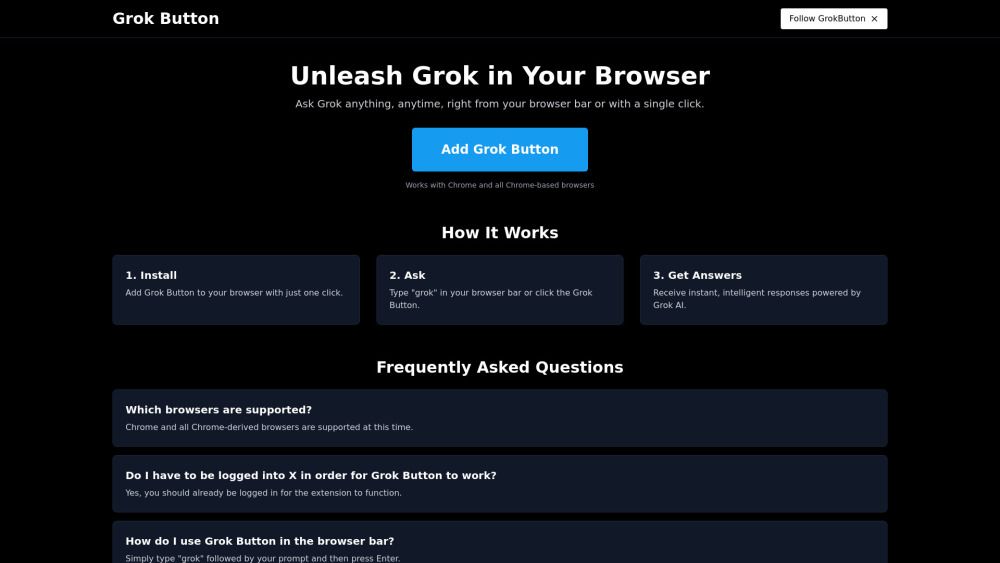
What is Grok Button?
Grok Button brings the power of Grok AI directly to your browser, allowing you to ask questions and get intelligent answers instantly. With Grok Button, users can unleash the capabilities of Grok AI right from their browser bar or with a single click, making it a convenient tool for quick information retrieval.
To use Grok Button, simply install it in your browser, type "grok" followed by your question in the browser bar, or click the Grok Button to receive instant, intelligent responses powered by Grok AI. It is compatible with Chrome and all Chrome-based browsers, ensuring a wide range of accessibility.
Grok Button Features
The Grok Button is a powerful browser extension that integrates Grok AI directly into your browsing experience. With just a single click, users can access the capabilities of Grok AI, allowing them to ask questions and receive intelligent answers instantly. This functionality enhances productivity by providing quick access to information without the need to navigate away from the current webpage.
Key features and capabilities of the Grok Button include:
Easy installation with a single click on Chrome and Chrome-based browsers.
Instant access to Grok AI by typing "grok" in the browser bar or clicking the Grok Button.
Intelligent responses powered by advanced AI technology.
Why Grok Button?
The Grok Button offers users a seamless way to access the power of Grok AI directly from their browser. By integrating this tool, users can ask questions and receive intelligent answers instantly, enhancing their browsing experience. This convenience allows for quick information retrieval without the need to navigate away from the current webpage.
Some of the key benefits of using Grok Button include:
Instant access to AI-powered responses directly from the browser.
Easy installation with just one click, compatible with Chrome and all Chrome-based browsers.
Ability to ask questions anytime, enhancing productivity and efficiency.
How to Use Grok Button
Getting started with Grok Button is simple and straightforward. First, you need to install the extension by clicking the install button, which will redirect you to the Chrome Web Store. Once installed, you can easily access Grok AI directly from your browser.
To use Grok Button, follow these easy steps:
Install the Grok Button extension in your browser.
Type "grok" in your browser bar or click the Grok Button to initiate a query.
Receive instant, intelligent responses powered by Grok AI.
Ready to see what Grok Button can do for you?and experience the benefits firsthand.
Key Features
Ask Grok anything, anytime, right from your browser bar
Works with Chrome and all Chrome-based browsers
Receive instant, intelligent responses powered by Grok AI
How to Use
Visit the Website
Navigate to the tool's official website
What's good
What's not good
Grok Button Website Traffic Analysis
Visit Over Time
Geography
Loading reviews...
Frequently Asked Questions
Introduction:
Grok Button is a browser extension that integrates Grok AI, enabling users to ask questions and receive intelligent answers instantly from their browser. With a simple installation and the ability to query directly from the browser bar, it offers seamless access to AI-powered insights anytime. This tool enhances productivity by providing immediate responses, making information retrieval effortless and efficient.
Added on:
Jan 20 2025
Company:
Grok Button
Monthly Visitors:
1,998+
Features:
Ask Grok anything, anytime, right from your browser bar, Works with Chrome and all Chrome-based browsers, Receive instant, intelligent responses powered by Grok AI