
GPTBox
Transform Your Windows Experience Today
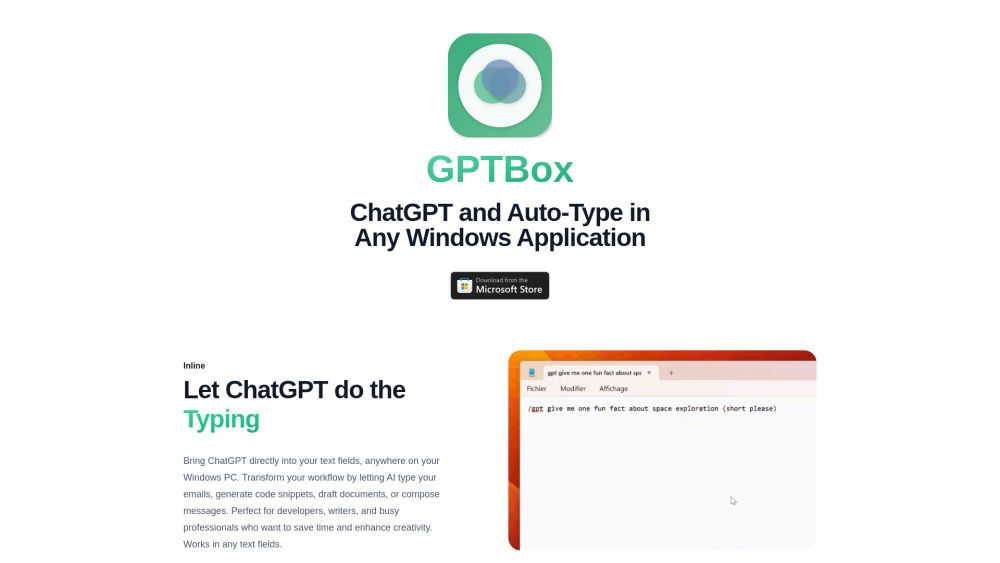
What is GPTBox?
GPTBox is a powerful tool designed to integrate ChatGPT and DeepSeek functionality directly into the Windows operating system. It offers a seamless experience by embedding AI capabilities into the Windows taskbar and any application, allowing users to access AI features in programs like Word, Outlook, and various coding environments. This native integration ensures faster response times and better context handling compared to browser-based solutions.
Key features of GPTBox include:
Deep system integration with Windows taskbar
Support for multiple AI models
Customizable keyboard shortcuts for enhanced productivity
Compatibility with Windows 10 (version 1903 or newer) and Windows 11
GPTBox Features
GPTBox is designed to enhance the Windows user experience by providing deep system integration directly into the Windows taskbar and any application. This allows users to access ChatGPT and DeepSeek functionality natively, enabling seamless interaction with AI across various platforms such as Word, Outlook, browsers, and coding environments. Unlike traditional browser-based solutions, GPTBox offers optimized performance tailored specifically for Windows, resulting in faster response times, lower latency, and improved context handling.
Some of the key features and capabilities of GPTBox include:
Multi-model support for diverse AI interactions.
Customizable keyboard shortcuts for enhanced productivity.
Seamless integration with Windows 10 and Windows 11, ensuring optimal performance with all recent updates.
Inline typing features that allow users to interact with AI directly in any text field.
Why GPTBox?
GPTBox offers significant advantages over other Windows AI tools by providing deep system integration directly into the Windows taskbar and any application. This native functionality allows users to access ChatGPT and DeepSeek seamlessly in various environments, including Word, Outlook, and coding applications. Unlike browser-based solutions, GPTBox ensures faster response times, lower latency, and improved context handling, making it the ideal choice for Windows users seeking an efficient AI experience.
By choosing GPTBox, users can enjoy a range of benefits that enhance productivity and streamline workflows:
Native integration into Windows applications for seamless AI access.
Optimized performance with faster response times and lower latency.
Support for multiple AI models, including DeepSeek, directly from the taskbar.
Cost-effective usage with minimal API costs, translating to just pennies per day.
How to Use GPTBox
To get started with GPTBox on your Windows PC, you'll first need to obtain an OpenAI API key. Begin by creating an account on the OpenAI platform website at. After logging in, navigate to the API keys section to generate a new key. Once you have your API key, open GPTBox and enter it in the settings panel to enable ChatGPT's powerful AI capabilities directly in your Windows taskbar.
Additionally, if you wish to integrate Deepseek AI with GPTBox, you'll need a Deepseek API key. Visitto create an account and generate your API key. After obtaining the key, you can set it up within GPTBox to enhance your AI experience on Windows.
Seamless integration with Windows taskbar and applications.
Access to AI assistance in any text field, including Word and Outlook.
Optimized for faster response times and better context handling.
Ready to see what GPTBox can do for you?and experience the benefits firsthand.
Key Features
Access the power of ChatGPT from anywhere on your Windows PC
AI text generation right inside any app
Convenient keyboard shortcut for quick access
Instant dialog for AI assistance
How to Use
Visit the Website
Navigate to the tool's official website
What's good
What's not good
GPTBox Website Traffic Analysis
Visit Over Time
Geography
Loading reviews...
Frequently Asked Questions
Introduction:
GPTBox is a powerful AI assistant designed specifically for Windows, seamlessly integrating ChatGPT and DeepSeek functionality directly into the Windows taskbar and any application. This unique integration allows users to access AI assistance in programs like Word, Outlook, and coding environments, enhancing productivity with faster response times and improved context handling. With its native support for Windows 10 and 11, GPTBox offers a streamlined experience that outperforms traditional brow
Added on:
Feb 25 2025
Company:
Tomprod
Features:
Access the power of ChatGPT from anywhere on your Windows PC, AI text generation right inside any app, Convenient keyboard shortcut for quick access