
GetBotler
Your AI assistant for Slack, enhancing productivity and collaboration.
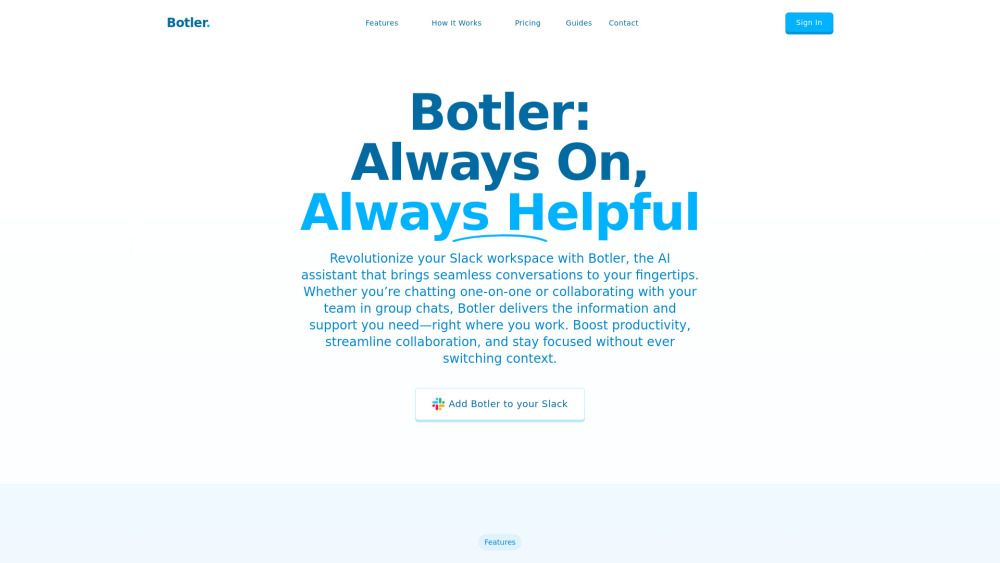
What is GetBotler?
GetBotler is an AI assistant designed to enhance your Slack workspace by providing seamless conversations and support. Whether you're engaging in one-on-one chats or collaborating in group discussions, GetBotler ensures that you have the information you need right at your fingertips. This tool is aimed at boosting productivity, streamlining collaboration, and allowing users to stay focused without the need to switch contexts.
With GetBotler, you can expect features that integrate smoothly into your workflow, including:
Smart Conversations: Read messages from channels, create conversations in threads, and have personal chats.
Retrieval Augmented Generation (RAG): Extract insights from your documents efficiently.
Advanced Jira Management: Track and manage Jira issues directly from your Slack workspace.
Jira Integration: Create and manage Jira issues seamlessly within Slack.
GetBotler Features
GetBotler is an AI assistant designed to enhance productivity and streamline communication within your Slack workspace. It integrates seamlessly into your workflow, allowing for smart conversations, where users can read messages from channels, create conversations in threads, and engage in personal chats with Botler. This functionality ensures that team members can collaborate effectively without the need to switch contexts.
Some of the key features and capabilities of GetBotler include:
Retrieval Augmented Generation (RAG) for extracting insights from documents.
Advanced Jira management for comprehensive issue tracking directly from Slack.
Web search capabilities to find information without leaving Slack.
Email functionality, allowing Botler to send and receive emails.
File search to quickly locate important documents within the workspace.
PDF generation from conversations for documentation and reporting purposes.
Image generation from text to create visual content easily.
Why GetBotler?
GetBotler is designed to revolutionize your Slack workspace by providing an AI assistant that enhances communication and productivity. With Botler, you can engage in seamless conversations, whether in one-on-one chats or group discussions, ensuring that you receive the information and support you need right where you work. This integration allows you to boost productivity, streamline collaboration, and maintain focus without the need to switch contexts.
Some of the key benefits of using GetBotler include:
Smart Conversations: Easily read messages from channels, create conversations in threads, and have personal chats with Botler.
Retrieval Augmented Generation (RAG): Extract valuable insights from your documents effortlessly.
Advanced Jira Management: Track and manage Jira issues directly from your Slack workspace.
Seamless Integration: Enhance your workflow without disrupting your existing processes.
How to Use GetBotler
To get started with GetBotler, first, receive a link to log in and subscribe to take advantage of your free trial. Once you have access, you can begin collaborating immediately by interacting with Botler in channels, threads, or direct messages (DMs). This allows you to seamlessly integrate Botler into your daily workflow and enhance your team's productivity.
Here are some key features to explore as you start using GetBotler:
Smart Conversations: Read messages from channels, create conversations in threads, and have personal chats with Botler.
Retrieval Augmented Generation (RAG): Extract insights from your documents effortlessly.
Advanced Jira Management: Track and manage Jira issues directly from your Slack workspace.
Ready to see what GetBotler can do for you?and experience the benefits firsthand.
Key Features
AI-powered assistance for Slack
Boosts productivity and collaboration
Easy integration with existing workflows
Customizable responses and commands
How to Use
Visit the Website
Navigate to the tool's official website
What's good
What's not good
Choose Your Plan
Plan 1
No feature details available
GetBotler Website Traffic Analysis
Visit Over Time
Geography
Loading reviews...
Frequently Asked Questions
Introduction:
GetBotler is an AI assistant designed specifically for Slack, aimed at enhancing productivity and collaboration within teams. By streamlining communication and automating tasks, it helps users focus on what matters most, ultimately improving workflow efficiency. With its intuitive integration, GetBotler transforms the Slack experience, making teamwork more effective and enjoyable.
Added on:
Mar 19 2025
Company:
GetBotler
Features:
AI-powered assistance for Slack, Boosts productivity and collaboration, Easy integration with existing workflows