Firebase Studio
The full stack AI workspace
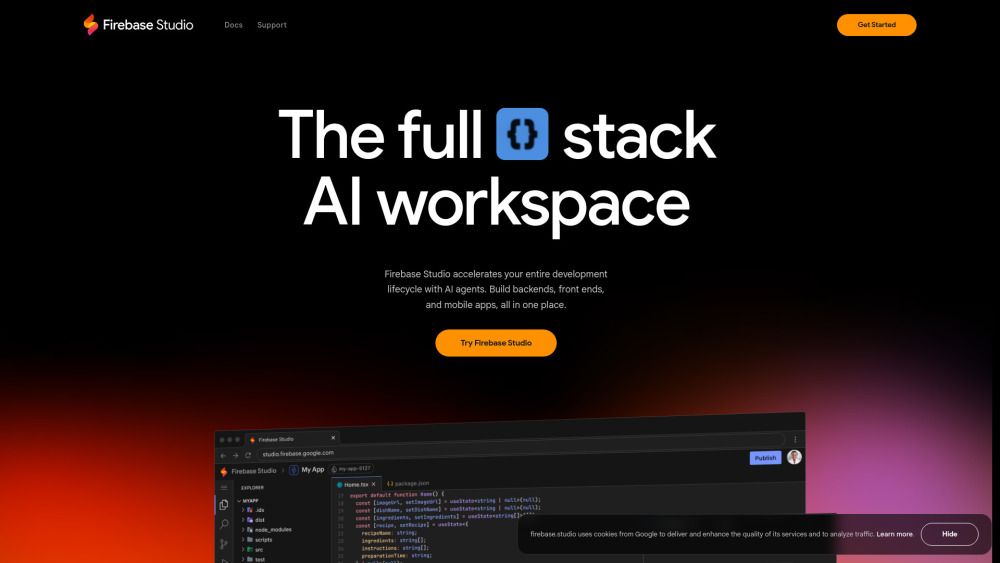
What is Firebase Studio?
Firebase Studio is a full stack AI workspace designed to accelerate the entire development lifecycle with the help of AI agents. It allows developers to build backends, front ends, and mobile applications all in one place, streamlining the process from concept to deployment.
With Firebase Studio, users can quickly get to work by importing existing repositories from platforms like GitHub, GitLab, and Bitbucket, or by utilizing the App Prototyping agent to create new applications using natural language and various design tools. The platform also supports customization through Nix and offers built-in web previews and Android emulators for real-time app testing.
Accelerates development lifecycle with AI agents.
Supports multiple tech stacks and easy repository imports.
Offers tools for app prototyping and customization.
Includes built-in testing and optimization features.
Facilitates deployment to Firebase Hosting and other infrastructures.
Firebase Studio Features
Firebase Studio is a comprehensive AI-powered workspace designed to accelerate the entire development lifecycle. It allows developers to build backends, front ends, and mobile applications all in one place, significantly reducing the time from concept to deployment. Users can quickly import existing repositories from platforms like GitHub, GitLab, and Bitbucket, or create new applications using natural language and various design tools.
Key features and capabilities of Firebase Studio include:
Rapid application development with the App Prototyping agent.
Support for multiple tech stacks and customization with Nix.
Built-in web previews and Android emulators for real-time app testing.
Easy deployment to Firebase App Hosting and monitoring of app usage.
AI assistance for coding, debugging, testing, and documentation through Gemini.
Why Firebase Studio?
Firebase Studio offers a comprehensive AI-powered workspace that accelerates the entire development lifecycle, allowing developers to build backends, front ends, and mobile apps all in one place. This streamlined approach not only enhances productivity but also simplifies the development process, enabling teams to innovate faster and more efficiently.
Some key benefits of using Firebase Studio include:
Rapid setup and deployment, allowing developers to go from browser to building in minutes.
Integration with existing repositories from platforms like GitHub, GitLab, and Bitbucket.
AI assistance for coding, debugging, testing, and documentation, which helps streamline workflows.
Access to a wide range of templates and tools for app prototyping and customization.
End-to-end testing capabilities to optimize full-stack applications across various platforms.
How to Use Firebase Studio
Getting started with Firebase Studio is designed to be quick and efficient, allowing you to transition from opening your browser to building applications in just minutes. You can import existing repositories from platforms like GitHub, GitLab, and Bitbucket, or create new applications using the App Prototyping agent, which utilizes natural language and various design tools.
To enhance your development experience, Firebase Studio offers several features:
Support for multiple tech stacks and frameworks.
Built-in web previews and Android emulators for real-time app testing.
Easy deployment to Firebase App Hosting and monitoring of app usage.
Customization options with Nix for your development environment.
Ready to see what Firebase Studio can do for you?and experience the benefits firsthand.
Key Features
AI-powered development with Gemini
End-to-end testing across platforms
Built-in web previews and Android emulators
Import existing repositories from GitHub, GitLab, Bitbucket
App Prototyping agent for quick application creation
How to Use
Visit the Website
Navigate to the tool's official website
What's good
What's not good
Firebase Studio Website Traffic Analysis
Visit Over Time
Geography
Loading reviews...
Introduction:
Firebase Studio is a comprehensive AI-powered workspace designed to streamline the entire development lifecycle, enabling users to build backends, front ends, and mobile applications all in one platform. With features like rapid project setup from existing repositories and an intuitive App Prototyping agent, developers can create applications quickly using natural language and visual tools. Additionally, Firebase Studio offers seamless deployment options and built-in testing capabilities, ensuri
Added on:
Apr 11 2025
Company:
Firebase Studio
Features:
AI-powered development with Gemini, End-to-end testing across platforms, Built-in web previews and Android emulators