Exponent
An AI assistant for every step of development
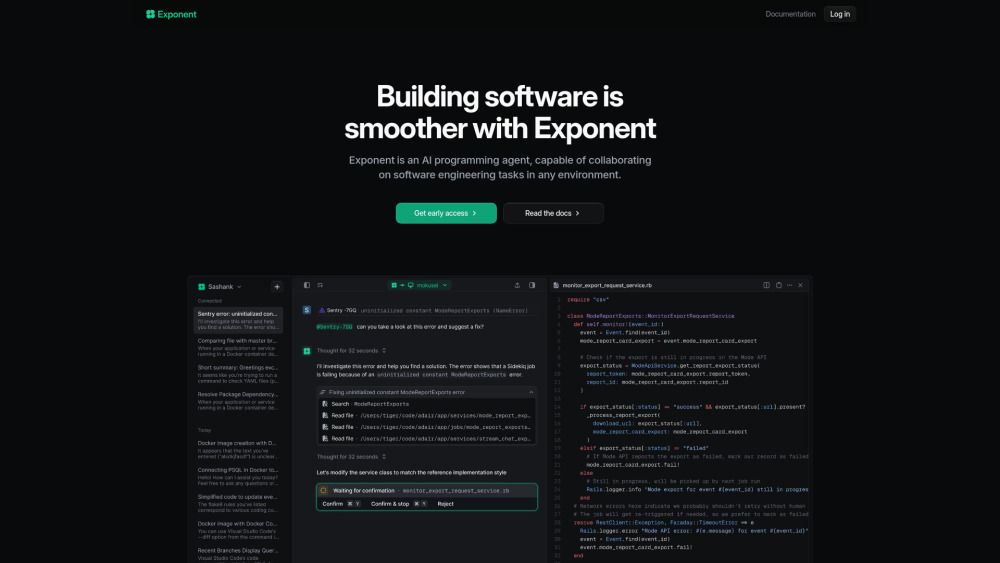
What is Exponent?
Exponent is an AI programming agent designed to enhance collaboration on software engineering tasks across various environments. It streamlines the development process by performing multiple steps simultaneously, such as running database queries, interpreting outputs, and updating application code autonomously.
With Exponent, users can enjoy a seamless experience characterized by features like easy-to-read diff views, smooth shell rendering, and intuitive keyboard shortcuts. This makes it not only efficient but also enjoyable to use, allowing developers to stay in their flow while tackling complex tasks.
Works in local environments with an intuitive web interface.
Enables control through features like branching messages and command output inspection.
Integrates directly into the shell for tasks like debugging and fixing errors.
Can be invoked in CI to automate the resolution of tedious errors.
Exponent Features
Exponent is an AI programming agent designed to enhance software engineering tasks across various environments. It performs multiple steps autonomously, such as running database queries, interpreting outputs, and updating related application code, streamlining the development process.
With Exponent, users can enjoy a range of features that improve their workflow, including:
Intuitive web interface for local environment management
Seamless integration with shell commands for debugging and fixing issues
Branching messages and command output inspection for better control
Delegation of time-consuming tasks in Continuous Integration (CI) processes
Exponent's user-friendly design, including easy-to-read diff views and smooth shell rendering, makes it a tool that developers look forward to using, fostering a collaborative experience between users and the AI.
Why Exponent?
Exponent offers a unique value proposition by seamlessly integrating into various development environments, making it a versatile tool for software engineering tasks. Users appreciate its ability to run multiple steps simultaneously, such as executing database queries and updating application code autonomously. This capability not only enhances productivity but also allows developers to focus on more critical aspects of their projects.
Some of the key benefits of using Exponent include:
Intuitive web interface for local environments, making it easy to control and manage tasks.
Agentic capabilities that allow for direct interaction in the terminal, streamlining debugging and error correction.
Fun and engaging user experience with features like easy-to-read diff views and smooth shell rendering.
Time-saving automation in CI processes, reducing the burden of tedious tasks.
How to Use Exponent
Getting started with Exponent is straightforward and designed to enhance your software development experience. To begin, you can run Exponent in your local environment using its intuitive web interface, which allows you to control various features like branching messages and inspecting command outputs easily.
Exponent also integrates seamlessly into your workflow, enabling you to run it directly in the shell. This feature allows you to stay in flow while performing tasks such as debugging Docker issues or automatically fixing type errors. Here are some key benefits of using Exponent:
Multiple steps can be performed simultaneously, streamlining your development process.
Easy-to-read diff views and smooth shell rendering enhance usability.
Intuitive keyboard shortcuts make navigation and command execution efficient.
Ready to see what Exponent can do for you?and experience the benefits firsthand.
Key Features
AI programming agent capable of collaborating on software engineering tasks
Runs wherever it’s needed
Performs multiple steps at a time
Integrates seamlessly with existing workflows
How to Use
Visit the Website
Navigate to the tool's official website
What's good
What's not good
Exponent Website Traffic Analysis
Visit Over Time
Geography
Loading reviews...
Frequently Asked Questions
Introduction:
Exponent is an AI programming agent designed to streamline software engineering tasks across various environments. Its unique ability to perform multiple steps simultaneously—such as running database queries and updating application code—enhances productivity, while its user-friendly interface and intuitive features make it enjoyable to use. With Exponent, developers can maintain their workflow seamlessly, whether in the shell or through a web interface, making it a versatile tool for modern pro
Added on:
Mar 27 2025
Company:
Exponent
Monthly Visitors:
730+
Features:
AI programming agent capable of collaborating on software engineering tasks, Runs wherever it’s needed, Performs multiple steps at a time