Eraser
Create diagrams at the speed of thought
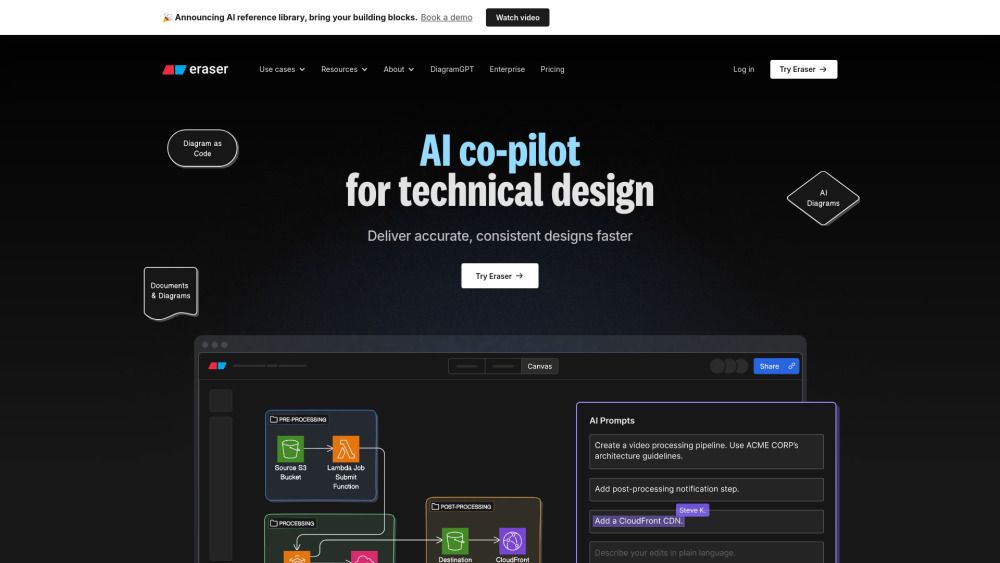
What is Eraser?
Eraser is a versatile tool designed for real-time collaboration, enabling teams to create and manage various types of diagrams and documentation seamlessly. It offers a user-friendly interface that prioritizes usability, allowing users to maintain focus without distractions. With features like automatic version history and markdown formatting, Eraser ensures that your data is both secure and easily portable.
Key features of Eraser include:
Integration with platforms like GitHub, Notion, and Confluence for enhanced workflow.
Multiple export options including PDF, PNG, SVG, and MD.
Flexible access controls for team files, allowing for public, private, and editable file options.
Performance-focused design with no clutter or distractions.
Enterprise-level security with SOC 2 type 2 certification and SAML SSO support.
Eraser Features
Eraser is a versatile tool designed to enhance collaboration and streamline workflows through its robust features and capabilities. It allows users to create and visualize various types of diagrams, including cloud architecture, entity relationships, flow charts, and sequences. With real-time collaboration, teams can brainstorm and hold high-bandwidth visual conversations, making it easier to communicate complex ideas effectively.
Key functionalities of Eraser include:
Integration with platforms like GitHub, Notion, and Confluence for seamless embedding and sharing of diagrams.
Export options to save work in multiple formats such as PDF, PNG, SVG, and Markdown.
Version history that automatically saves snapshots for user safety and peace of mind.
Flexible access controls, allowing for public, private, and editable file options.
Markdown support for maximum portability and data ownership.
Why Eraser?
Eraser offers a range of benefits that enhance collaboration and productivity for teams. With its real-time collaboration features, users can engage in high-bandwidth visual conversations, making brainstorming sessions more effective. The tool's integrations with platforms like GitHub, Notion, and Confluence allow for seamless embedding and sharing of diagrams, ensuring that all team members have access to the latest updates without the need for constant re-uploading.
Additionally, Eraser's user-friendly design minimizes distractions, allowing users to maintain focus on their work. The automatic version history feature provides peace of mind by ensuring that all changes are saved and retrievable, while the markdown formatting guarantees maximum portability of notes. These advantages make Eraser a valuable tool for teams looking to streamline their workflows and enhance their documentation processes.
Real-time collaboration for effective brainstorming
Seamless integrations with popular platforms
User-friendly design that minimizes distractions
Automatic version history for safety and peace of mind
Markdown formatting for maximum portability
Learn more and.
Key Features
Unlimited files
AI diagrams
Diagram-as-code
Integrations with GitHub, Notion, Confluence, VS Code
Version history
How to Use
Visit the Website
Navigate to the tool's official website
What's good
What's not good
Choose Your Plan
Free
- 3 files
- 4 AI diagrams (standard)
- 1 AI diagrams (premium)
- 7-day version history
- Unlimited guests
Starter
- Unlimited files
- 30 AI diagrams (standard)
- 10 AI diagrams (premium)
- 90-day version history
- Unlimited guests
Business
- Unlimited files
- 200 AI diagrams (standard)
- 50 AI diagrams (premium)
- Unlimited version history
- SAML SSO
Enterprise
- Unlimited files
- Unlimited AI diagrams
- Unlimited version history
- Reference library
- Flexible deployments
Eraser Website Traffic Analysis
Visit Over Time
Geography
Loading reviews...
Introduction:
Eraser is a versatile diagramming tool designed for engineering teams, enabling real-time collaboration on documents and diagrams such as architecture diagrams, design docs, and flowcharts. Its seamless integrations with platforms like GitHub, Notion, and Confluence enhance productivity, while features like markdown support and version history ensure data portability and safety. With a user-friendly interface that minimizes distractions, Eraser allows teams to maintain focus and streamline their
Added on:
Feb 07 2025
Company:
Eraser
Monthly Visitors:
957,296+
Features:
Unlimited files, AI diagrams, Diagram-as-code
Pricing Model:
Free, Starter, Business, Enterprise