Cua
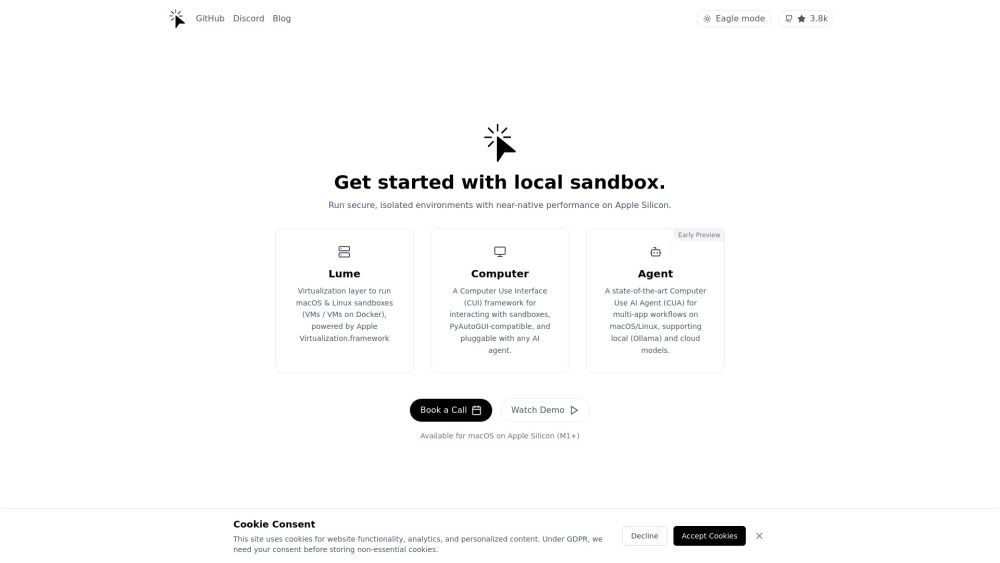
What is Cua?
Cua is an innovative virtualization solution designed specifically for Apple Silicon, allowing users to run macOS and Linux environments with near-native performance. This tool features a Computer-Use Interface (CUI) that simplifies the management of sandbox environments, making it accessible for both developers and casual users.
Furthermore, Cua incorporates an AI agent, referred to as CUA, which automates workflows across multiple applications, enhancing productivity and efficiency. Whether you are testing software or managing complex tasks, Cua empowers you to work smarter.
Cua Features
Cua offers a range of powerful features tailored for seamless virtualization. It ensures near-native performance for both macOS and Linux sandboxes, allowing you to experience the full capabilities of these operating systems on Apple Silicon devices.
Computer-Use Interface:
Easily manage your virtual machines with an intuitive interface.
AI Agent for Automation:
Automate repetitive tasks and streamline your workflows across various applications.
These features collectively make Cua an essential tool for developers and professionals looking to optimize their work processes.
Why Cua?
Cua stands out due to its ability to create secure environments ideal for software testing and development. By utilizing virtualization, you can safely run applications without risking your main operating system.
Additionally, the automation capabilities of Cua's AI agent significantly reduce manual effort, allowing you to focus on higher-level tasks. This unique combination of features makes Cua a valuable asset for anyone working in tech or software development.
How to Use Cua
Using Cua is straightforward: start by setting up a local sandbox environment through the Computer-Use Interface. After that, install the applications you need and leverage the AI agent to automate your workflows seamlessly.
Ready to try?today and experience the power of Cua in enhancing your productivity.
How to Use
Visit the Website
Navigate to the tool's official website
What's good
What's not good
Cua Website Traffic Analysis
Visit Over Time
Geography
Loading reviews...