
Copywrite+
Convert Handwriting into Perfectly Formatted Documents in Seconds
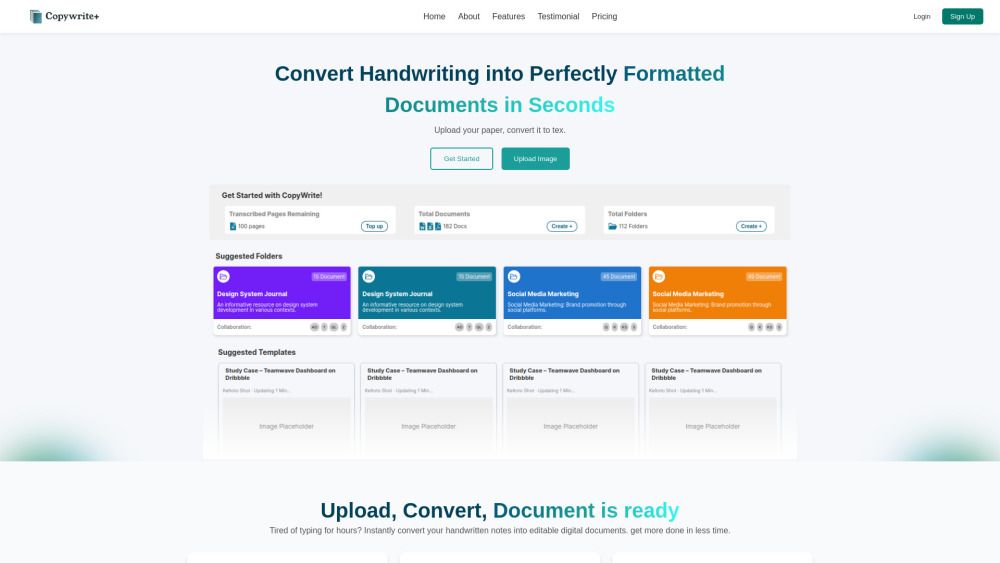
What is Copywrite+?
Copywrite+ is a powerful tool designed to transform handwritten notes into digital documents with remarkable accuracy and ease. Utilizing a secure cloud platform, users can access their converted notes anytime and anywhere, making document management more efficient and convenient. The intuitive online document system allows for seamless organization and retrieval of files, ensuring that your important information is always at your fingertips.
With Copywrite+, users can enjoy a variety of features that enhance their document management experience:
Export to over 20 formats, including DOCX, PDF, and XLSX.
Import existing documents for easy editing in a familiar interface.
Collaborate in real-time with team members on shared documents.
Preserve original formatting, including tables, colors, and layouts.
Copywrite+ Features
Copywrite+ offers a robust set of features designed to transform handwritten notes into digital documents with remarkable accuracy and ease. Users can upload images or scanned documents, and the platform utilizes advanced AI processing to extract text and format it for editing. This functionality allows for seamless document management, enabling users to create folders, organize files, and access their documents from any device, anywhere, at any time.
Key capabilities of Copywrite+ include:
Export to over 20 formats, including DOCX, PDF, and XLSX.
Import existing documents for direct editing in a familiar interface.
Real-time collaboration features for sharing documents with team members.
Preservation of original formatting, including tables, colors, and layouts.
Continuous conversion, allowing users to transcribe multiple handwritten images at once.
Why Copywrite+?
Copywrite+ offers a range of benefits that enhance the efficiency and accuracy of converting handwritten notes into digital documents. By utilizing Copywrite's secure cloud platform, users can access their notes anytime, anywhere, from any device, ensuring that important information is always at their fingertips. This flexibility is crucial for professionals who need to manage their documentation on the go.
Some of the key advantages of using Copywrite+ include:
Unprecedented accuracy in text extraction and formatting preservation.
Seamless collaboration features that allow real-time sharing and editing with team members.
Support for exporting documents in over 20 formats, including DOCX, PDF, and XLSX.
Intuitive interface that simplifies the process of uploading and editing documents.
How to Use Copywrite+
Getting started with Copywrite+ is simple and intuitive, allowing you to transform your handwritten notes into digital documents effortlessly. To begin, follow these easy steps: upload your handwritten or scanned documents, let our AI process the text, and then edit and download your newly created digital files.
Here are some key features that enhance your experience with Copywrite+:
Document Management: Create folders and organize your files for easy access.
Export to 20+ Formats: Save your documents in various formats including DOCX, PDF, and XLSX.
Seamless Collaboration: Share documents with team members and collaborate in real-time.
Ready to see what Copywrite+ can do for you?and experience the benefits firsthand.
Key Features
High-Precision OCR & ICR with 99% accuracy
Familiar Editing Interface like MS Word
Spreadsheet Support for handwritten tables
Cloud Document Management
Export to 20+ Formats
How to Use
Visit the Website
Navigate to the tool's official website
What's good
What's not good
Choose Your Plan
Free Plan
- High Accuracy (Handwriting to text)
- Convert up to 50 pages of handwritten notes to documents
- Upload, create, and edit documents with our editor
- Upload and transcribe one handwritten image at a time
- Save and manage up to 50 documents in the cloud
Pro Plan
- All features in the Starter Plan
- Convert up to 500 pages
- Save up to 200 documents in the cloud
- Export in multiple formats (Docx, Xlsx, Pdf, html, odt and many more)
- Full workflow automation
Enterprise Suite
- All features in the Pro Plan
- Convert up to 2,000 pages
- Convert between Word, Excel, and PDF
- Save up to 1000 documents in the cloud
- Document AI Formatter
Copywrite+ Website Traffic Analysis
Visit Over Time
Geography
Loading reviews...
Frequently Asked Questions
Introduction:
Copywrite+ is an innovative cloud-based platform that transforms handwritten notes into digital documents with remarkable accuracy and ease. Users can access their notes anytime, anywhere, and from any device, while benefiting from features like seamless collaboration, format preservation, and the ability to export documents in over 20 formats. This makes it an ideal solution for individuals and teams looking to efficiently manage and edit their handwritten content.
Added on:
Mar 11 2025
Company:
Copywrite
Features:
High-Precision OCR & ICR with 99% accuracy, Familiar Editing Interface like MS Word, Spreadsheet Support for handwritten tables
Pricing Model:
Free Plan, Pro Plan, Enterprise Suite