ColorFlowPro
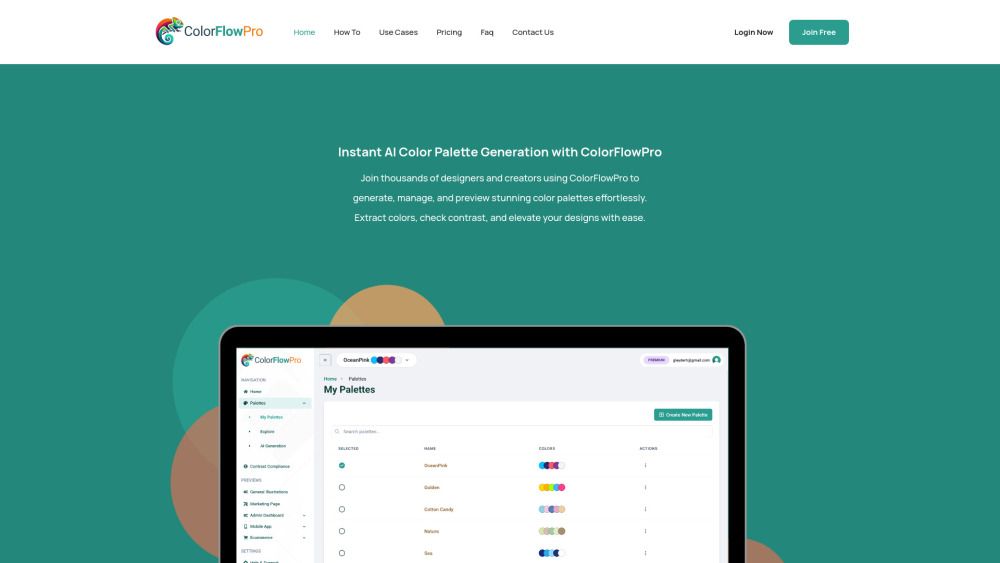
What is ColorFlowPro?
ColorFlowPro is a powerful tool designed to empower designers by enabling them to generate and preview color palettes tailored for web, mobile, and print projects. This platform ensures cohesive and vibrant designs, allowing users to experiment with color schemes and visualize them in real-time mockups before finalizing their designs.
With ColorFlowPro, various professionals can benefit from its features:
Web Developers can streamline front-end styling with organized palettes and quickly preview how color themes will look across different modes.
Brand Strategists can ensure brand consistency by previewing color palettes across multiple platforms.
Marketing Teams can create visually appealing campaign materials by testing color palettes in real-world templates.
ColorFlowPro Features
ColorFlowPro is a powerful tool designed to empower designers, web developers, brand strategists, and marketing teams by generating and previewing color palettes tailored for web, mobile, and print projects. It ensures cohesive and vibrant designs by allowing users to quickly preview how color themes will look across various platforms, including light and dark modes. This functionality is particularly beneficial for developers who can generate accessible palettes and apply them directly to project mockups, ensuring seamless implementation.
Key features and capabilities of ColorFlowPro include:
AI-generated harmonious color palettes based on user preferences.
Real-time color visualization tools for accurate previews in various applications.
Contrast ratio checks to ensure designs meet accessibility standards.
Detailed reports on hue variations and export-ready formats for every palette.
Customizable previews for both light and dark modes.
Why ColorFlowPro?
ColorFlowPro offers a range of benefits that empower designers, web developers, brand strategists, and marketing teams to create visually stunning and cohesive designs. With its advanced AI algorithms, users can generate harmonious color palettes tailored to their specific needs, ensuring that every project maintains visual appeal and consistency across various platforms.
Some key advantages of using ColorFlowPro include:
Real-time color visualization and advanced palette preview tools for accurate design representation.
Accessibility features that check contrast ratios and readability to meet WCAG standards.
Comprehensive color insights with detailed reports on hue variations and contrast analysis.
Flexible pricing options, including a special limited-time offer for lifetime access.
Seamless integration into design workflows, allowing for quick experimentation and implementation of color schemes.
How to Use ColorFlowPro
Getting started with ColorFlowPro is simple and intuitive. To begin, sign up for an account and choose a plan that suits your needs—whether it's the free plan for basic features or the premium plan for advanced tools. Once you're logged in, you can start generating color palettes by inputting a base color, uploading an image, or selecting a design style. The AI will instantly provide you with harmonious color suggestions tailored to your project.
As you explore the platform, take advantage of the real-time app previews that allow you to visualize your palettes in various contexts, such as dashboards, mobile apps, and marketing pages. This feature helps ensure that your color choices work well in both light and dark modes. Additionally, you can manage and organize your color collections effortlessly in a user-friendly workspace designed for creatives.
Instant AI color palette generation based on your preferences.
Real-time previews in various design environments.
Easy management and organization of color collections.
Accessibility checks to ensure contrast compliance.
Ready to see what ColorFlowPro can do for you?Get started with ColorFlowPro todayand experience the benefits firsthand.
How to Use
Visit the Website
Navigate to the tool's official website
What's good
What's not good
Choose Your Plan
Lifetime
- Full access to the platform
- All upcoming features included
- No subscriptions required
- Limited-time offer
Free
- Manage palettes
- Extract colors from images
- Explore suggested palettes
Premium
- Unlock AI-generated palettes
- Advanced contrast analysis
- Real-world UI previews
ColorFlowPro Website Traffic Analysis
Visit Over Time
Geography
Loading reviews...
Introduction:
ColorFlowPro is a powerful tool designed for designers, developers, and brand strategists to generate and preview tailored color palettes for web, mobile, and print projects. It streamlines the design process by allowing users to visualize color themes in real-time across various platforms, ensuring brand consistency and accessibility. With its AI-driven capabilities, ColorFlowPro empowers teams to create vibrant, cohesive designs that resonate with their target audience.
Added on:
Mar 26 2025
Pricing Model:
Lifetime, Free, Premium