
Chronify
Your AI-Powered Personal Assistant
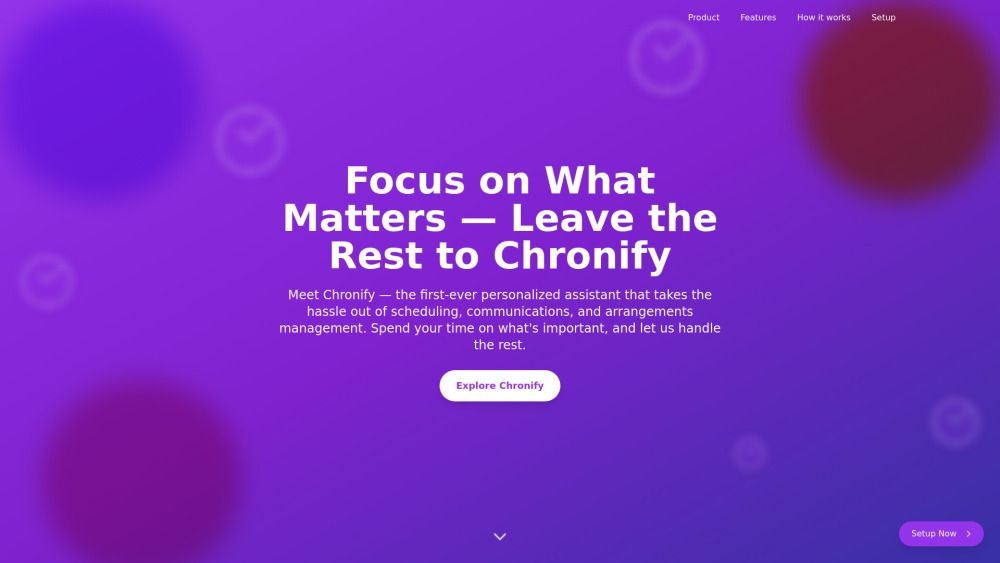
What is Chronify?
Meet Chronify — the first-ever personalized assistant that takes the hassle out of scheduling, communications, and arrangements management. Spend your time on what's important, and let us handle the rest. Chronify's Scheduling Assistant manages your time, from scheduling meetings to sending reminders, allowing you to experience the power of AI-driven scheduling that learns your preferences and optimizes your day.
Chronify helps you balance your commitments seamlessly by handling all the planning, so you can stay focused on what matters. With features like proactive schedule management, Chronify automatically adjusts your schedule as your priorities shift, ensuring you are always in control without the need for constant rescheduling.
Chronify Features
Chronify is the first-ever personalized assistant designed to simplify scheduling, communications, and arrangements management. It allows users to focus on what truly matters by handling the complexities of time management. With Chronify, you can experience AI-driven scheduling that learns your preferences and optimizes your day, ensuring that you spend less time on logistics and more on your priorities.
Key features of Chronify include:
AI-driven Scheduling Assistant that manages meetings and sends reminders.
Proactive Schedule Management that adjusts your commitments as priorities shift.
One-Place Task Management for organizing daily tasks and long-term goals automatically.
Simple setup process that allows you to sync existing calendars and start using the service quickly.
Why Chronify?
Chronify is designed to take the hassle out of scheduling, communications, and arrangements management, allowing users to focus on what truly matters. With its AI-driven scheduling assistant, Chronify learns your preferences and optimizes your day, ensuring that you can delegate the details and concentrate on the big picture.
The value proposition of Chronify lies in its ability to manage your time effectively, providing a seamless experience that balances meetings, projects, and personal commitments. Key benefits include:
Proactive schedule management that adjusts as priorities shift.
One-place task management for organizing daily tasks and long-term goals.
Automated reminders and scheduling to keep you on track.
How to Use Chronify
Getting started with Chronify is simple and quick. To begin, install the Chronify extension from your preferred browser's store. Once installed, sign in to your Google Calendar and look for the Chronify logo in the top right corner of your calendar. Click the logo to open the Chronify sidebar, complete your account setup, and start enjoying automated scheduling.
Here’s a quick setup guide to help you get started:
Install the extension from your preferred browser's store.
Sign in to your Google Calendar.
Click the Chronify logo to open the sidebar.
Complete your account setup.
Start enjoying automated scheduling!
Ready to see what Chronify can do for you?and experience the benefits firsthand.
Key Features
AI-driven scheduling that learns your preferences
One-place task management
Proactive schedule management
Automatic adjustments to your schedule
How to Use
Visit the Website
Navigate to the tool's official website
What's good
What's not good
Chronify Website Traffic Analysis
Visit Over Time
Geography
Loading reviews...
Introduction:
Chronify is a revolutionary personalized assistant designed to simplify scheduling, communication, and task management. By leveraging AI-driven technology, it learns user preferences to optimize daily schedules and automatically adjusts commitments as priorities shift, allowing users to focus on what truly matters. With Chronify, users can seamlessly manage their time and tasks in one place, eliminating the hassle of manual organization and rescheduling.
Added on:
Dec 01 2024
Company:
Chronify
Monthly Visitors:
1,056+
Features:
AI-driven scheduling that learns your preferences, One-place task management, Proactive schedule management