Celina - The AI Sheets Editor
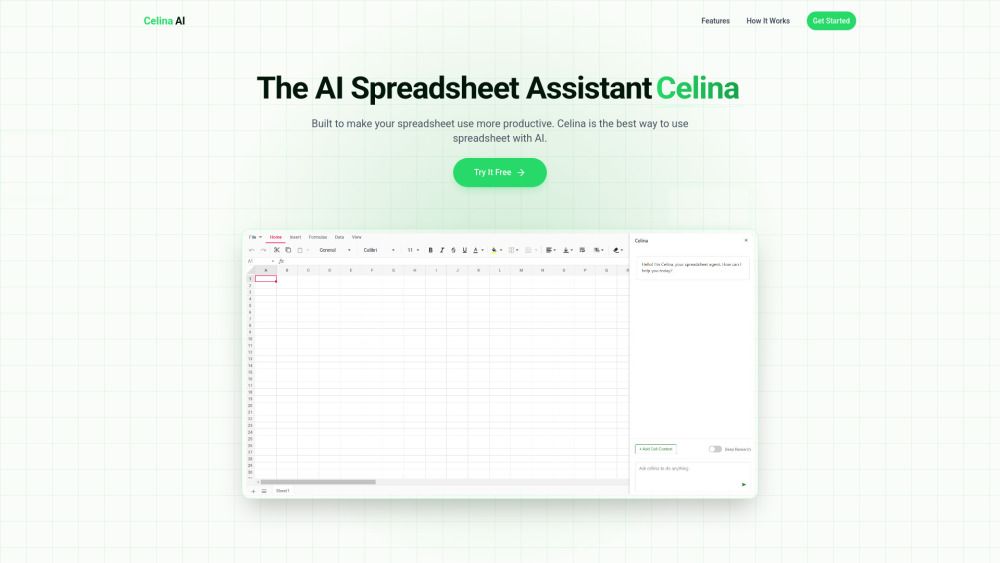
What is Celina - The AI Sheets Editor?
Celina is an innovative AI-powered assistant designed to revolutionize your spreadsheet experience. By leveraging natural language processing, Celina allows users to interact with their data intuitively, making data analysis seamless and efficient.
With Celina, you can obtain valuable insights, generate visual representations, and fetch data effortlessly, all through simple conversational queries. This tool is perfect for anyone looking to enhance their data management skills.
Celina - The AI Sheets Editor Features
Celina boasts a range of features that make data handling easier than ever. Key functionalities include natural language commands, a formula assistant, dynamic visualizations, and the ability to fetch data directly from your spreadsheets.
Natural Language Commands:
Speak to your data in plain English.
Formula Assistant:
Get help with creating complex formulas.
Visualizations:
Turn data into stunning charts and graphs.
These features empower users to analyze trends, visualize information, and make informed decisions swiftly.
Why Celina - The AI Sheets Editor?
Celina stands out in the crowded market of spreadsheet tools by prioritizing user experience and accessibility. It eliminates the need for extensive technical knowledge, allowing anyone to engage with their data effectively.
By simplifying data interaction, Celina enhances productivity, saving you time and effort while delivering accurate insights. It's an indispensable tool for professionals and businesses looking to optimize their data workflows.
How to Use Celina - The AI Sheets Editor
Using Celina is straightforward and user-friendly. Simply import your existing spreadsheet or paste your data, then start asking questions or giving commands in natural language to receive instant insights and visualizations.
Ready to transform your data experience?and unlock the full potential of your spreadsheets.
How to Use
Visit the Website
Navigate to the tool's official website
What's good
What's not good
Celina - The AI Sheets Editor Website Traffic Analysis
Visit Over Time
Geography
Loading reviews...
Introduction:
AI assistant for spreadsheets using natural language commands.
Added on:
Mar 17 2025