Browser Use
Making websites accessible for AI agents
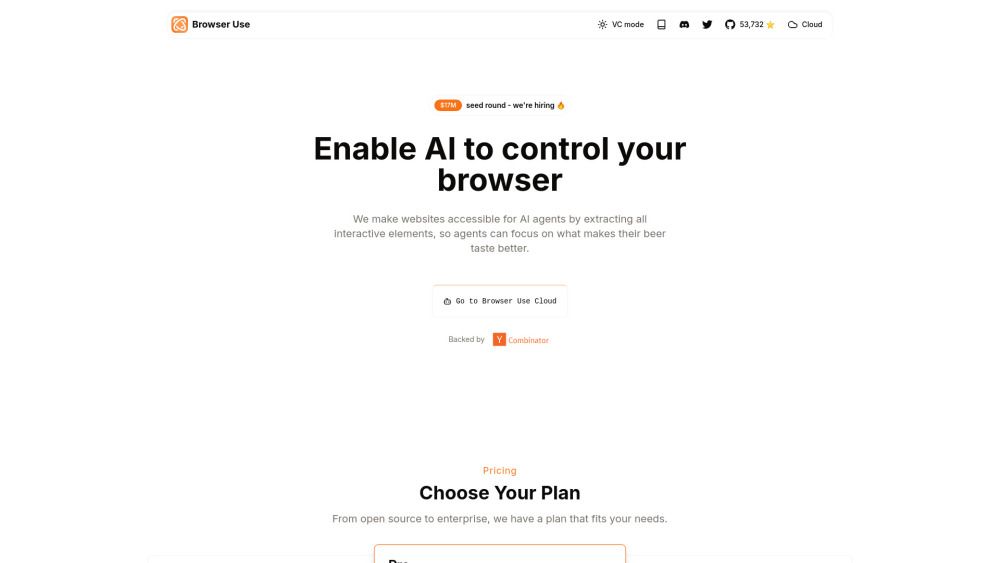
What is Browser Use?
Browser Use is designed to make websites accessible for AI agents by extracting all interactive elements, enabling seamless web interactions. This powerful tool automates browser interactions, allowing AI agents to focus on specific tasks efficiently.
Key features of Browser Use include:
Visual understanding with HTML structure extraction for comprehensive web interaction.
Multi-tab management for handling complex workflows and parallel processing.
Element tracking that extracts clicked elements' XPaths for consistent automation.
Custom actions for saving files, database operations, notifications, or human input handling.
Self-correcting capabilities with intelligent error handling and automatic recovery.
Compatibility with all LangChain LLMs, including GPT-4, Claude 3, and Llama 2.
Browser Use Features
Browser Use combines advanced AI capabilities with robust browser automation to make web interactions seamless for AI agents. It enables websites to be accessible for AI agents by extracting interactive elements and automating browser interactions.
Key features and capabilities of Browser Use include:
Vision + HTML Extraction for visual understanding and comprehensive web interaction.
Multi-tab Management to handle multiple browser tabs for complex workflows and parallel processing.
Element Tracking that extracts clicked elements' XPaths and repeats exact LLM actions for consistent automation.
Custom Actions allowing users to add their own actions like saving to files, database operations, notifications, or human input handling.
Self-correcting functionality with intelligent error handling and automatic recovery for robust automation workflows.
Compatibility with all LangChain LLMs including GPT-4, Claude 3, and Llama 2.
Why Browser Use?
Browser Use combines advanced AI capabilities with robust browser automation, making web interactions seamless for AI agents. This powerful tool allows for efficient management of complex workflows, enabling users to automate tasks that would otherwise require significant manual effort.
Some of the key benefits of using Browser Use include:
Multi-tab management for parallel processing of tasks.
Element tracking that extracts clicked elements and repeats actions for consistent automation.
Custom actions that allow users to save data, perform database operations, and handle notifications.
Intelligent error handling and automatic recovery to ensure robust workflows.
Compatibility with all LangChain LLMs, including GPT-4, Claude 3, and Llama 2.
How to Use Browser Use
To get started with Browser Use, you can easily access our intuitive user interface without any installation required. This is perfect for users who want to begin quickly and efficiently, even without coding experience. The platform allows you to run unlimited tasks seamlessly, upload and download files, and create files with agents, all while maintaining human-in-the-loop control for more complex tasks.
Here are some key features that enhance your experience with Browser Use:
Multi-tab management for handling complex workflows.
Element tracking to extract clicked elements and automate actions.
Custom actions for saving files, database operations, and notifications.
Intelligent error handling for robust automation workflows.
Compatibility with all LangChain LLMs, including GPT-4 and Claude 3.
Ready to see what Browser Use can do for you?and experience the benefits firsthand.
Key Features
Unlimited API access
Dedicated engineering support team
Custom integrations
Hosted browser and LLM infrastructure
Pay-as-you-go pricing model
How to Use
Visit the Website
Navigate to the tool's official website
What's good
What's not good
Choose Your Plan
API only
- Unlimited API access
- Hosted browser and LLM infrastructure
- Pay-as-you-go pricing model
- Structured data extraction
- Advanced bot protection and mobile proxies
API + UI
- All features from API only
- Easily run unlimited tasks with the UI
- Upload, download and create files with agents
- Human-in-the-loop control for complex tasks
- $30 of API credits per month
Enterprise
- Custom agents tailored to your needs
- Dedicated engineering support team
- Custom integrations
- Cost and reliability optimization for your agents
- On-premise deployment options
Browser Use Website Traffic Analysis
Visit Over Time
Geography
Loading reviews...
Introduction:
Browser Use is a powerful automation tool designed to make websites accessible for AI agents by extracting interactive elements and streamlining web interactions. Its key benefits include intelligent multi-tab management for complex workflows and self-correcting error handling that ensures robust automation. With compatibility across various AI models, Browser Use enhances efficiency and consistency in web-based tasks.
Added on:
Apr 07 2025
Company:
Browser Use
Monthly Visitors:
822,725+
Features:
Unlimited API access, Dedicated engineering support team, Custom integrations
Pricing Model:
API only, API + UI, Enterprise