Brainstorms
Empowering your digital journey
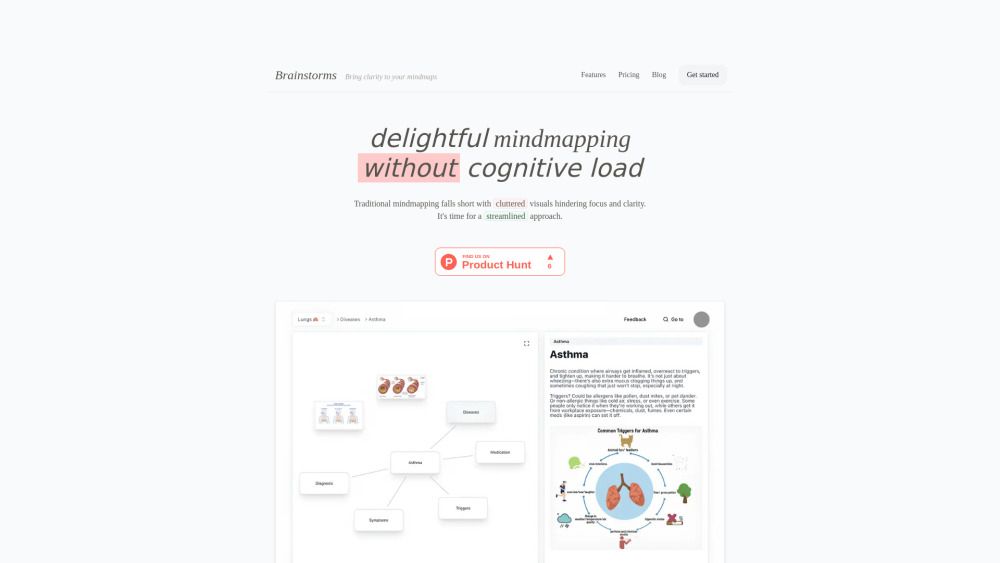
What is Brainstorms?
Brainstorms is a creative tool designed to help users organize and visualize their ideas effectively. It focuses on one concept at a time, allowing users to see only the most relevant connections, which helps in maintaining clarity and focus during the brainstorming process. Each node in the mind map represents its own state, making it easier to manage complex thoughts.
This tool also enables users to retrace their creative journey, keeping a trail of exploration that shows the path taken through various ideas. Additionally, Brainstorms supports multimedia data formats, allowing users to embed images and audio clips from the web directly into their mind maps, enhancing the richness of their brainstorming sessions.
Intuitive drag-and-drop functionality for easy connections.
Quickly jot down ideas in an 'inbox map' for later organization.
AI-powered suggestions to keep users on track and prevent misconceptions (available in the paid plan).
Brainstorms Features
Brainstorms is designed to enhance your creative process by focusing on one idea at a time, allowing you to see only the most relevant connections. Each node in your mind map has its own state, making it easier to manage complex thoughts and ideas. Additionally, Brainstorms keeps a trail of your exploration, enabling you to retrace your creative journey and understand the path your mind took through various ideas.
With the capability to handle multimedia data formats, Brainstorms allows users to embed images and audio clips from the web directly into their mind maps. This feature enriches the brainstorming experience and provides a more dynamic way to present and organize ideas. Users can also make intuitive connections using drag and drop functionality, quickly rename nodes, and add new ones with simple right-click actions.
Retrace your creative journey with ease.
Embed multimedia data formats like images and audio clips.
Intuitive drag and drop connections between ideas.
Quickly jot down ideas in an 'inbox map' for later organization.
AI-powered suggestions to keep you on track.
Why Brainstorms?
Brainstorms offers a streamlined approach to mind mapping, bringing clarity to your ideas and enhancing your creative process. By focusing on one thing at a time, it allows users to see only the most relevant connections, reducing cognitive load and preventing cluttered visuals that can hinder focus. This clarity helps users retrace their creative journey with ease, as Brainstorms keeps a trail of exploration, showing the path taken through various ideas.
Utilizing Brainstorms provides several advantages that enhance the brainstorming experience:
Multi-media data formats allow embedding of images and audio clips, enriching the mind mapping experience.
Intuitive drag-and-drop functionality makes it easy to make connections and organize thoughts quickly.
AI-powered suggestions help keep users on track and prevent misconceptions, ensuring a more productive brainstorming session.
Flexible organization options, such as an 'inbox map', allow users to jot down ideas quickly and organize them later.
How to Use Brainstorms
To get started with Brainstorms, you can easily create and manage your mind maps by utilizing its intuitive features. Begin by dragging and dropping nodes to make connections, allowing for a fluid exploration of your ideas. Double-clicking on a node lets you rename it, while right-clicking provides options to add new nodes, making the process straightforward and user-friendly.
As you progress, Brainstorms allows you to quickly jot down ideas in an 'inbox map' and organize them later, ensuring that your creative flow is never interrupted. The platform also supports multimedia data formats, enabling you to embed images and audio clips directly into your mind maps, enriching your brainstorming sessions.
Intuitive drag-and-drop functionality for easy connections.
Quickly rename and add nodes to streamline your workflow.
Flexible organization with an 'inbox map' feature.
Support for multimedia formats to enhance your ideas.
Ready to see what Brainstorms can do for you?and experience the benefits firsthand.
Key Features
Jot down ideas in an 'inbox map'
Organize them when you're ready
Use the power of AI to suggest follow-up suggestions
Keep you on the right track and prevent misconceptions
How to Use
Visit the Website
Navigate to the tool's official website
What's good
What's not good
Choose Your Plan
Standard
- Full platform access
- Encrypted data
- 100 AI Credits
- Priority Support
- Access to early features
Brainstorms Website Traffic Analysis
Visit Over Time
Geography
Loading reviews...
Introduction:
Brainstorms is an innovative mind mapping tool designed to enhance clarity and focus by presenting ideas in a streamlined format. It allows users to explore connections intuitively, with features like drag-and-drop functionality and multimedia integration, making it easy to organize thoughts and retrace creative journeys. Additionally, Brainstorms offers AI-powered suggestions to keep users on track, ensuring a productive brainstorming experience without cognitive overload.
Added on:
Apr 07 2025
Company:
Brainstorms
Features:
Jot down ideas in an 'inbox map', Organize them when you're ready, Use the power of AI to suggest follow-up suggestions
Pricing Model:
Standard