Blync
Your browser becomes an intelligent assistant.
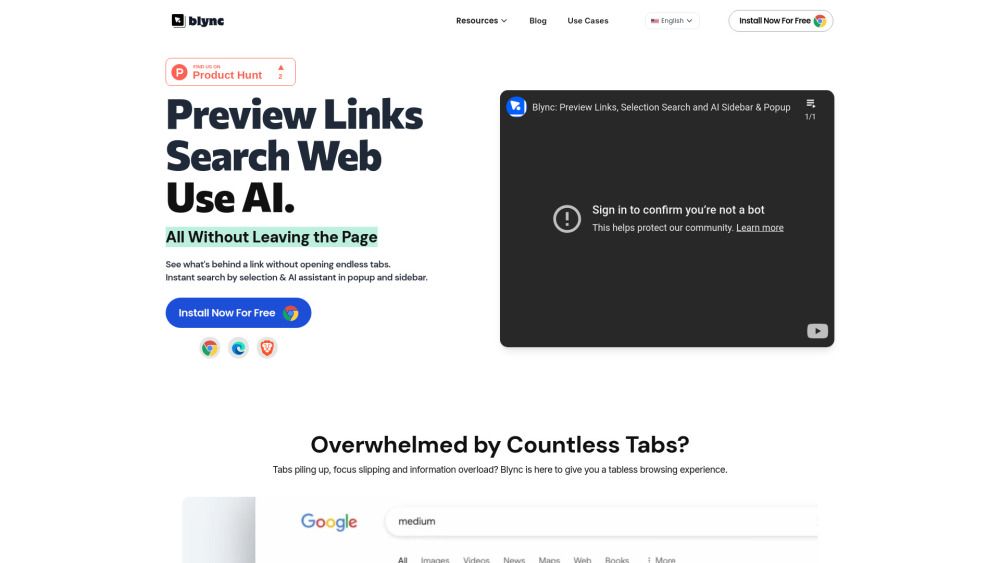
What is Blync?
Blync is a browser extension designed to enhance your web browsing experience by allowing you to preview links without the need to open new tabs. This innovative tool helps you manage your online activities more efficiently, reducing clutter and improving focus. With Blync, you can interact with content directly through popups, making it easier to access information without the hassle of switching between multiple tabs.
Key features of Blync include:
Link preview functionality that displays content in a popup, maintaining full browser capabilities.
An AI assistant that allows you to ask questions about selected text, automating the process using your own AI accounts.
Customization options for the app's appearance, including color themes and animation effects.
Complete privacy and security, as Blync is serverless and does not track or store user data.
Blync Features
Blync is a powerful browser extension designed to enhance your web browsing experience by providing a smart link preview feature and an AI assistant. With Blync, users can preview links without the need to open new tabs, allowing for a more streamlined and efficient browsing experience. The extension operates entirely within your browser, ensuring that your data remains private and secure, as it does not track or store any user information.
Key features and capabilities of Blync include:
Link Preview: Long hover, drag, or click on any link to view a popup with the content of the link, complete with full browser capabilities.
AI Assistant: Select text on a website to ask AI questions, with support for popular AI agents like ChatGPT, Gemini, and Claude.
Customization: Personalize the app’s appearance with unlimited color options and control how links behave (click, hover, or drag).
Serverless Operation: Blync runs entirely on your browser, ensuring a secure and private experience.
Why Blync?
Blync offers a unique browsing experience that enhances productivity by allowing users to preview links without the need to open multiple tabs. This serverless browser extension runs entirely on your browser, ensuring that your data remains private and secure. With Blync, you can enjoy a seamless browsing experience while keeping your focus intact.
Some of the key benefits of using Blync include:
Personalization: Customize the app’s appearance with unlimited color options and control over animation effects.
Privacy: Blync does not track or store your data, ensuring that everything you do stays private and local.
Efficiency: Reduce tab clutter and streamline your browsing with instant link previews and AI assistant capabilities.
Compatibility: Works on popular browsers like Chrome, Brave, and Edge, with plans to support more in the future.
How to Use Blync
To get started with Blync, first, install the browser extension available for Chrome, Brave, and Edge. Once installed, you can begin using its features immediately. Blync allows you to preview links without opening new tabs, providing a seamless browsing experience. Simply hover over, drag, or click on any link, and a popup will display the content of that link, allowing you to browse as if you were in the original tab.
Additionally, Blync offers an AI Assistant feature. To use it, select any text on a webpage, and a popup will appear with options to ask AI about the selected content. You can also activate the AI Assistant by pressing Ctrl+Shift+B, which opens an input popup for your queries. Blync supports various AI agents, including ChatGPT, Gemini, and Claude, but requires you to have an AI account to utilize this feature.
Ready to see what Blync can do for you?and experience the benefits firsthand.
Key Features
Preview links without opening tabs
AI assistant in popup and sidebar
Fully customizable appearance
Serverless and secure
Compatibility with Chrome, Brave & Edge
How to Use
Visit the Website
Navigate to the tool's official website
What's good
What's not good
Blync Website Traffic Analysis
Visit Over Time
Geography
Loading reviews...
Frequently Asked Questions
Introduction:
Blync is a smart browser extension designed to enhance your online experience by allowing users to preview links without opening new tabs and facilitating the use of AI assistants. With its serverless architecture, Blync ensures complete privacy by not tracking or storing user data, while also offering extensive customization options to match individual preferences. This tool empowers users to navigate the web more efficiently and securely, making it an essential addition for anyone looking to s
Added on:
Mar 17 2025
Company:
Blync
Features:
Preview links without opening tabs, AI assistant in popup and sidebar, Fully customizable appearance