Aider
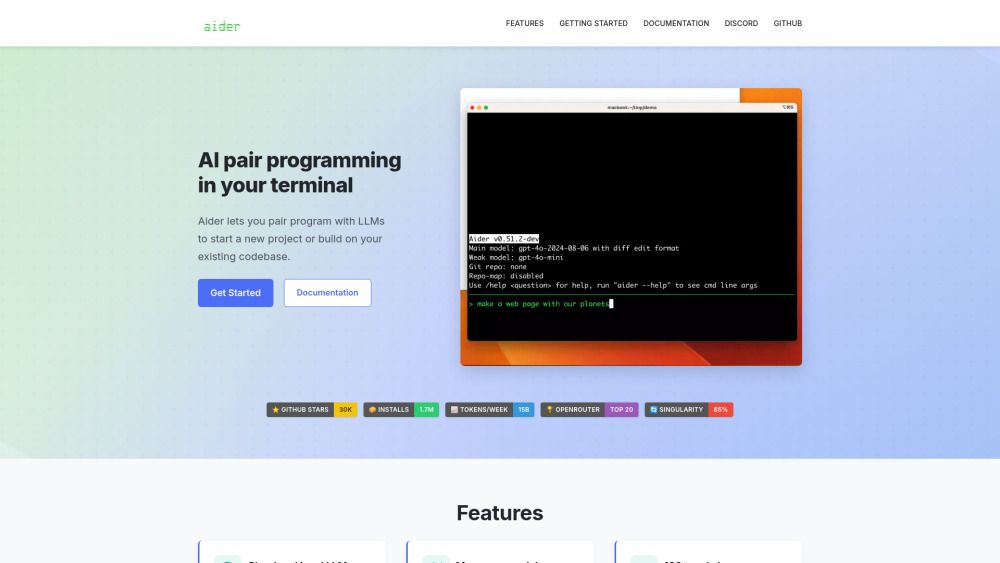
What is Aider?
Aider is an innovative tool designed for AI pair programming directly within your terminal. It enables developers to initiate new projects or enhance existing codebases by collaborating with large language models (LLMs). With Aider, you can streamline your coding process by simply adding comments to your code, prompting the AI to make the necessary changes.
Some of the key features of Aider include:
Voice-to-code functionality, allowing you to request new features, test cases, or bug fixes using your voice.
Integration with popular programming languages such as Python, JavaScript, Rust, Ruby, Go, C++, PHP, HTML, and CSS.
Automatic Git integration that commits changes with sensible messages, making it easy to manage and undo AI modifications.
Support for adding images and web pages to provide visual context during coding sessions.
Compatibility with your favorite IDE or editor, enhancing your coding experience.
Aider Features
Aider is a versatile tool that enhances programming productivity by integrating seamlessly with popular programming languages such as Python, JavaScript, Rust, Ruby, Go, C++, PHP, HTML, CSS, and many more. It allows developers to pair program with large language models (LLMs) directly in their terminal, facilitating the initiation of new projects or the enhancement of existing codebases.
Key features and capabilities of Aider include:
Git integration for automatic commits with sensible messages, enabling easy management of AI-generated changes.
In-IDE functionality that allows users to request changes by adding comments to their code.
Voice-to-code capabilities, enabling users to request new features, test cases, or bug fixes through voice commands.
Automatic linting and testing of code after changes are made, ensuring code quality and compliance with standards.
Support for adding images and web pages to provide visual context during coding sessions.
Streamlined copy/pasting between code and web chat interfaces for enhanced interaction with LLM APIs.
Why Aider?
Aider offers numerous benefits that enhance the software development experience. By integrating seamlessly with popular programming languages and development environments, it allows developers to work more efficiently and effectively. Users have reported significant improvements in productivity, with some stating that Aider has quadrupled their coding output.
Some key advantages of using Aider include:
AI pair programming capabilities that assist in starting new projects or building on existing codebases.
Automatic git integration that commits changes with sensible messages, making version control easier.
Compatibility with various IDEs, allowing developers to use Aider within their preferred tools.
How to Use Aider
Aider is designed to enhance your programming experience by allowing you to pair program with large language models (LLMs) directly in your terminal. To get started, you can follow the installation and usage guides provided in the documentation. This will help you set up Aider and connect it to the LLMs you wish to use for your projects.
Once you have Aider installed, you can begin by navigating to your project directory and using commands to interact with different models. For example, you can use the commandaider --model deepseek --api-key deepseek=to start working with the DeepSeek model. The documentation also includes tutorial videos and troubleshooting tips to assist you along the way.
Installation Guide for setting up Aider.
Usage Guide to learn how to effectively use Aider with your codebase.
Tutorial Videos for visual learners to follow along.
Connecting to LLMs for integrating various models.
Configuration Options to customize your Aider experience.
Ready to see what Aider can do for you?and experience the benefits firsthand.
How to Use
Visit the Website
Navigate to the tool's official website
What's good
What's not good
Aider Website Traffic Analysis
Visit Over Time
Geography
Loading reviews...
Introduction:
Aider is an innovative AI pair programming tool designed to enhance software development by allowing users to collaborate with large language models directly in their terminal or IDE. It streamlines the coding process by automatically committing changes with sensible messages and supports a wide range of programming languages. Users report increased productivity and a lighter development experience, making Aider a standout solution in the realm of coding assistance.
Added on:
Mar 27 2025
Monthly Visitors:
860,218+